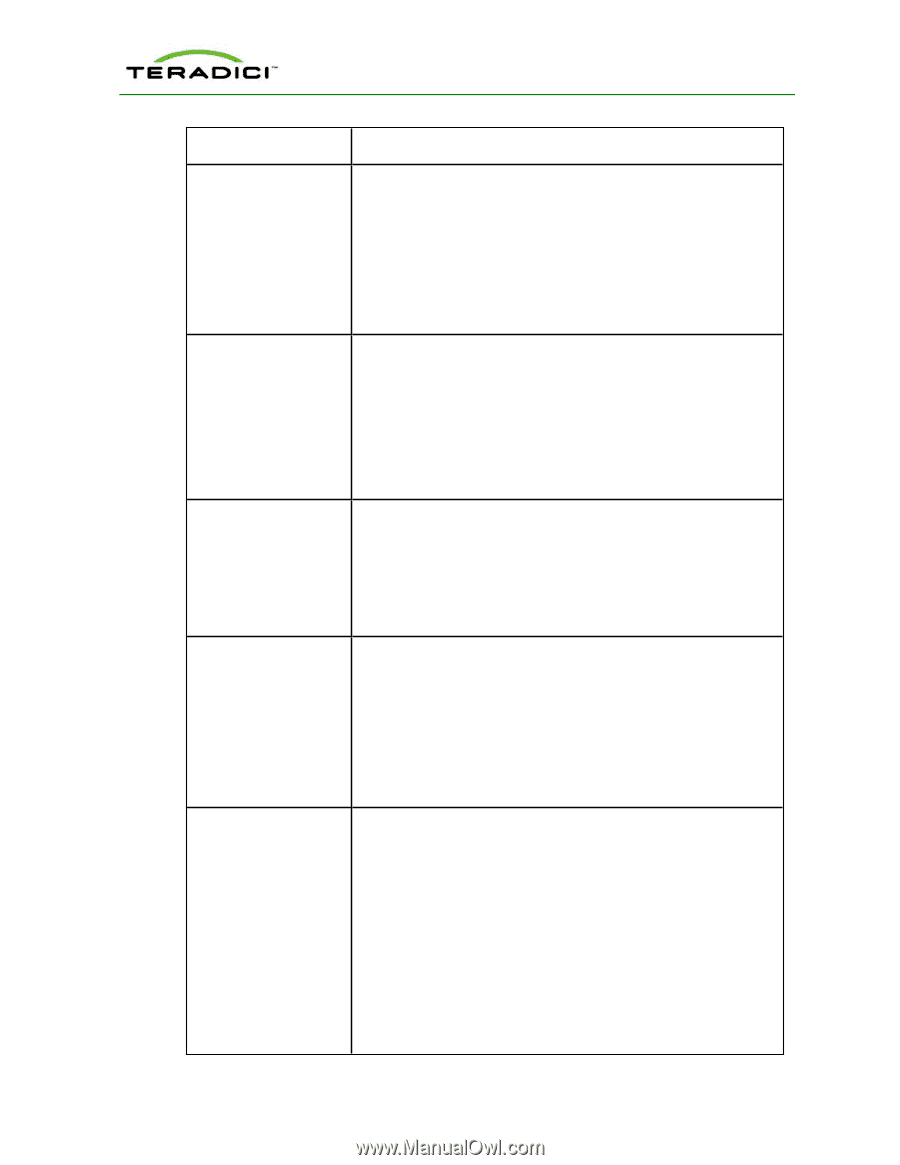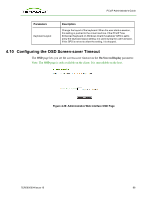HP t310 PCoIP Administrator's Guide - Page 93
Reduced, Perception-Free, Minimum, Image Quality, Warning, Disable Build to Lossless
 |
View all HP t310 manuals
Add to My Manuals
Save this manual to your list of manuals |
Page 93 highlights
PCoIP Administrator's Guide Parameter Maximum Initial Image Quality Image Quality Preference Maximum Frame Rate Disable Build to Lossless Description In environments where the network bandwidth is constrained, moving the slider towards Reduced allows higher frame rates. Moving the slider towards Perception-Free allows for higher image quality. When network bandwidth is not constrained, the PCoIP system maintains perception-free quality regardless of the Minimum Image Quality parameter. Note: The Minimum Image Quality must be less than or equal to the Maximum Initial Image Quality. It does not have a corresponding parameter on the OSD as it is an administrator-only parameter Use the slider to reduce the network bandwidth peaks caused by screen content changes. This parameter limits the initial quality on the first display frame of a screen change. Unchanged regions of the image are built to a lossless state regardless of this parameter. Note: The Maximum Image Quality: l must be greater than or equal to the Minimum Image Quality l does not have a corresponding parameter on the OSD as it is an administrator-only parameter Use the slider to set if you want the image to favor image sharpness versus smooth motion during a PCoIP session when network bandwidth is limited. Note: This field is also accessible on the host if the PCoIP Host Software is installed. The slider appears in the host software's Image tab. This setting does not work in PCoIP sessions with VMware View virtual desktops running release 5.0 or earlier. The maximum frame rate helps you manage multiple PCoIP sessions over a single network link. This setting determines the limit that your users can reach. Set this field to 0 to set no frame limit. If you set a value, a single user is limited to that value. This helps to control the user experience for all your users. Note: The Maximum Frame Rate does not have a corresponding parameter on the OSD as it is an administrator-only parameter. This setting does not work in PCoIP sessions with VMware View virtual desktops running release 5.0 or earlier. Leave this field unchecked to retain build to lossless. In these cases, the images continue to be built to a lossless state. This is the default (recommended) setting. Warning: Activating the Disable build-to-lossless feature will degrade the image presented to the user by the zero client. Do not activate the Disable Build to Lossless feature unless it has been determined by the administrator of the zero client that users do not require optimal image quality to perform critical functions. It is the sole responsibility of the zero client administrator to make this determination. If you choose to disable build to lossless, PCoIP rapidly builds the client image to a high quality, but perceptually lossless image. If you enable build to lossless, if the image remains constant, PCoIP TER0606004 Issue 16 93