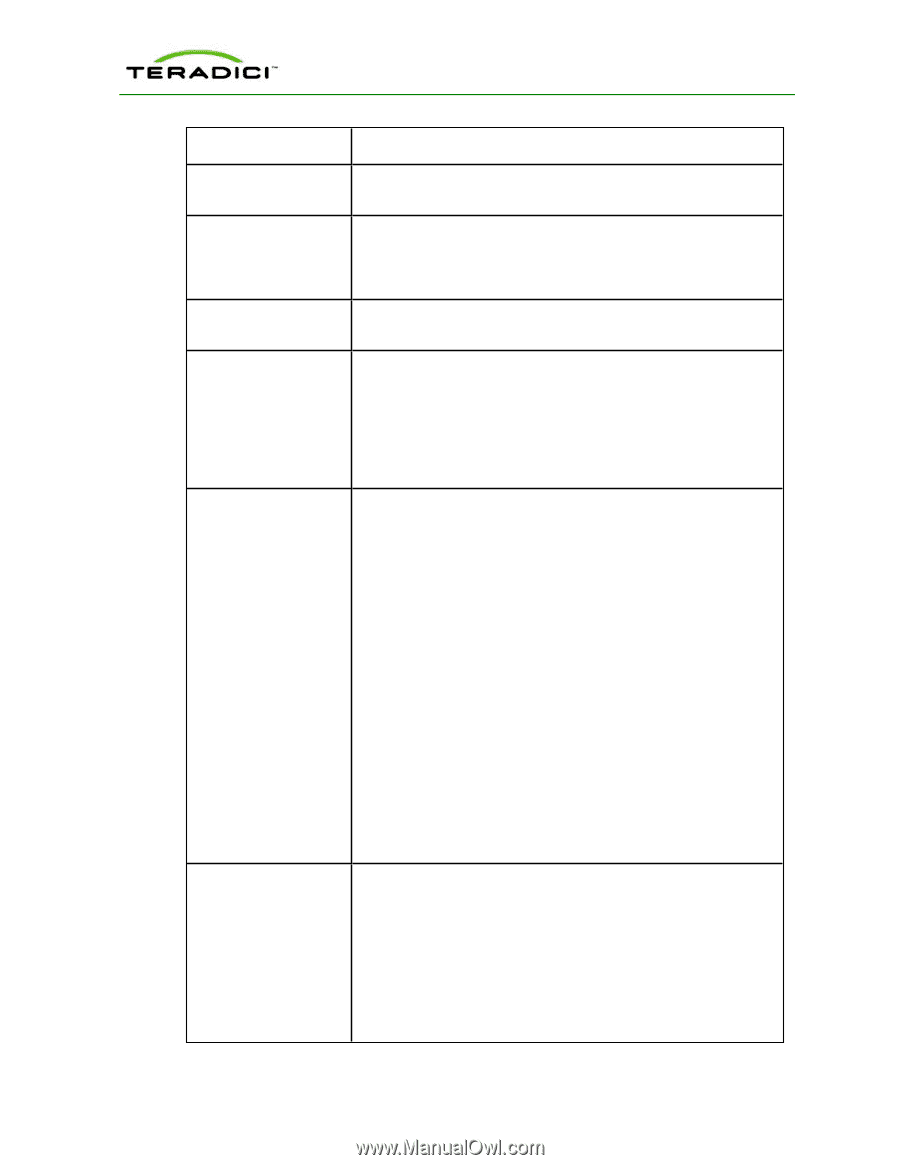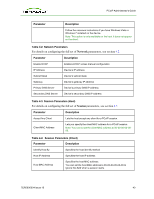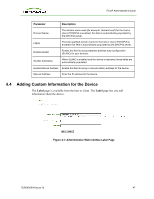HP t310 PCoIP Administrator's Guide - Page 43
Parameter, Description, Apply, Maximum Transfer Unit, Maximum, MTU Size, Maximum MTU Size - zero client firmware
 |
View all HP t310 manuals
Add to My Manuals
Save this manual to your list of manuals |
Page 43 highlights
PCoIP Administrator's Guide Parameter Description ager, the Connection Manager address may be set as an FQDN instead of an IP address. Secondary DNS Server The device's secondary DNS IP address. This field is optional. If the DNS server IP address is configured when using a connection manager, the connection manager address may be set as an FQDN instead of an IP address. Domain Name The domain named used (for example, 'domain.local'). This field is optional. This field specifies the host or client's domain. FQDN The Fully Qualified Domain Name for the host or client. The default is pcoip-host- or pcoip-portal- where is the host or client's MAC address. If used, the domain name is appended (for example, pcoip-host-.domain.local). This field is read-only on this page. Note: To use the FQDN feature, the DNS server with DHCP option 81 must be available and properly configured. Ethernet Mode Lets you configure the Ethernet mode of the host or client as: l Auto l 10 Mbps l Full-Duplex l 100 Mbps Full-Duplex When you choose 10 Mbps Full Duplex or 100 Mbps Full-Duplex and then click Apply, a warning message appears. "Warning: When Auto-Negotiation is disabled on the PCoIP device, it must also be disabled on the switch. Additionally, the PCoIP device and switch must be configured to use the same speed and duplex parameters. Different parameters may result in a loss of network connectivity. Are you sure you want to continue?" Click OK to change the parameter. Note: You should always set the Ethernet Mode to Auto and only use 10 Mbps Full-Duplex or 100 Mbps Full-Duplex when the other network equipment (for example, switch) is also configured to operate at 10 Mbps full-duplex or 100 Mbps full-duplex. An improperly set Ethernet Mode may result in the network operating at half-duplex (which is not supported by the PCoIP protocol). The session will be severely degraded and eventually dropped. Maximum MTU Size Lets you configure the Maximum Transfer Unit packet size. A smaller MTU may be needed for situations such as VPN tunneling because PCoIP packets cannot be fragmented. Set the Maximum MTU Size to a value smaller than the network path MTU for the endto-end connection between the host and client. The Maximum MTU Size range is 600 to 1500 bytes for all firmware versions. Note: The default MTU is 1400 for sessions between PCoIP zero clients and PCoIP host cards. TER0606004 Issue 16 43