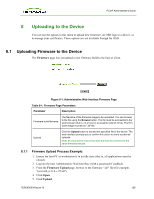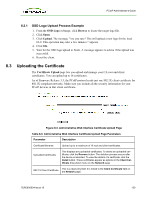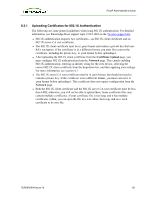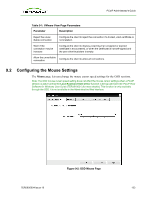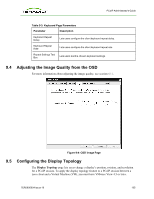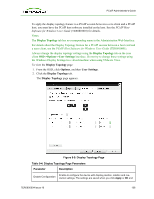HP t310 PCoIP Administrator's Guide - Page 132
Configuring the User Settings, 9.1 Configuring VMware View Certificate Checking
 |
View all HP t310 manuals
Add to My Manuals
Save this manual to your list of manuals |
Page 132 highlights
PCoIP Administrator's Guide 9 Configuring the User Settings The User Settings page lets you access tabs to: l Determine how the client behaves if it cannot verify that a connection to the server is secure. l Define the mouse and keyboard settings. l Set the preferred PCoIP protocol image quality. l Configure the display topology. l Configure the touch screen. 9.1 Configuring VMware View Certificate Checking The VMware View page lets users select how the client behaves if it cannot verify a secure connection to the server. Note: If VCS Certificate Check Mode Lockout is enabled from the AWI, users will not be able to modify the settings on this page. For details about the VCS Certificate Check Mode Lockout option, see section 4.7.3. Figure 9-1: VMware View Page TER0606004 Issue 16 132