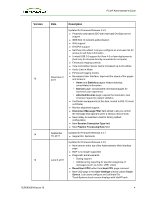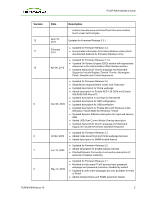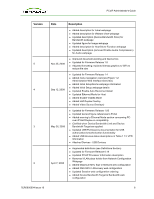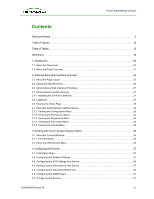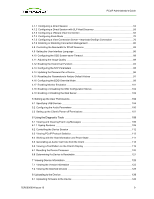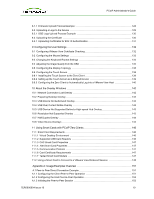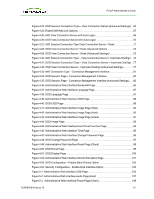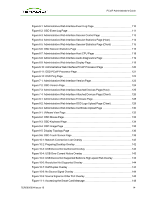HP t310 PCoIP Administrator's Guide - Page 9
Setting up the User Permissions, Using the Diagnostic Tools, Viewing Device Information - default password
 |
View all HP t310 manuals
Add to My Manuals
Save this manual to your list of manuals |
Page 9 highlights
PCoIP Administrator's Guide 4.7.1 Configuring a Direct Session 53 4.7.2 Configuring a Direct Session with SLP Host Discovery 58 4.7.3 Configuring a VMware View Connection 62 4.7.4 Configuring Kiosk Mode 70 4.7.5 Configuring a View Connection Server + Imprivata OneSign Connection 76 4.7.6 Enabling or Disabling Connection Management 80 4.8 Controlling the Bandwidth for PCoIP Sessions 85 4.9 Setting the User Interface Language 86 4.10 Configuring the OSD Screen-saver Timeout 88 4.11 Adjusting the Image Quality 89 4.12 Enabling the Host Driver Function 94 4.13 Configuring the NTP Parameters 95 4.14 Updating the Password for a Device 96 4.15 Resetting the Parameters to Factory Default Values 97 4.16 Configuring the EDID Override Mode 99 4.17 Enabling Monitor Emulation 101 4.18 Enabling or Disabling the OSD Configuration Menus 102 4.19 Enabling or Disabling the Web Server 102 5 Setting up the User Permissions 104 5.1 Specifying USB Devices 104 5.2 Configuring the Audio Parameters 106 5.3 Setting up the Client's Power-off Permissions 107 6 Using the Diagnostic Tools 109 6.1 Viewing and Clearing Event Log Messages 109 6.1.1 Syslog Features 109 6.2 Controlling the Device Session 112 6.3 Viewing PCoIP Protocol Statistics 113 6.4 Working with the Host Information and Power State 117 6.5 Generating an Audio Test Tone from the Client 118 6.6 Viewing a Test Pattern on the Client's Display 119 6.7 Resetting the Device Processor 120 6.8 Determining if a Device is Reachable 121 7 Viewing Device Information 123 7.1 Viewing the Version Information 123 7.2 Viewing the Attached Devices 125 8 Uploading to the Device 128 8.1 Uploading Firmware to the Device 128 TER0606004 Issue 16 9