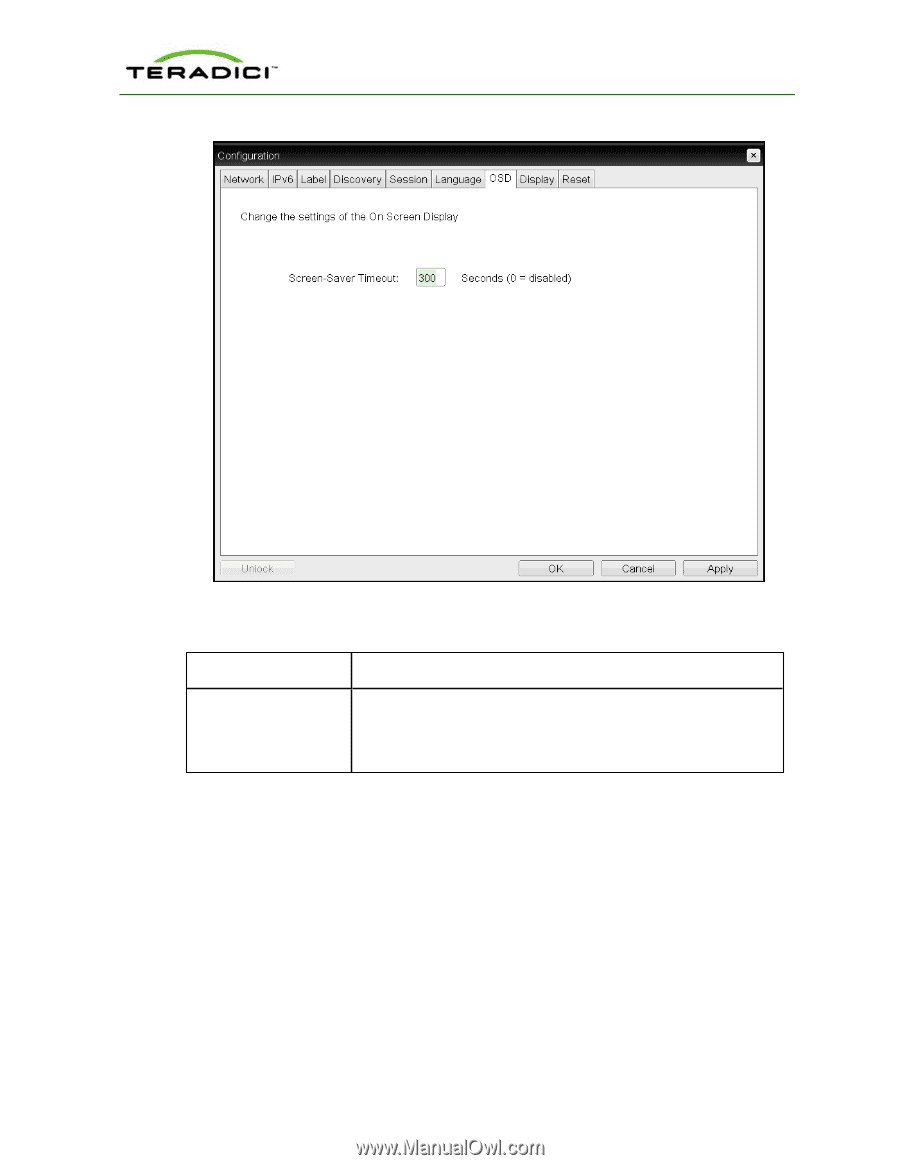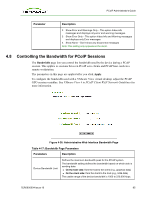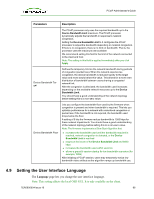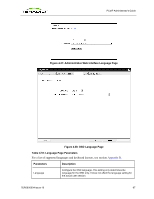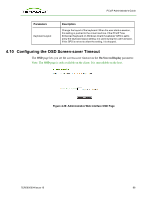HP t310 PCoIP Administrator's Guide - Page 89
Adjusting the Image Quality, OSD-OSD Table 4-19: OSD Parameters
 |
View all HP t310 manuals
Add to My Manuals
Save this manual to your list of manuals |
Page 89 highlights
PCoIP Administrator's Guide Figure 4-40: OSD-OSD Page Table 4-19: OSD Page Parameters Parameters Description Screen-saver Timeout Configure the screen-saver timeout before the client puts the attached displays into low-power mode. You can configure the timeout mode in seconds, up to 9999 seconds. A setting of 0 seconds disables the screen-saver. 4.11 Adjusting the Image Quality The Image page lets you make changes to the image quality of the PCoIP session. This applies to sessions between PCoIP zero clients and PCoIP host cards in a remote workstation. To configure the image quality settings for a VMware View virtual desktop, adjust the PCoIP session variables. See VMware View 4 to PCoIP Client WAN Network Guidelines for more information. TER0606004 Issue 16 89