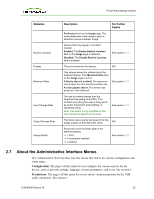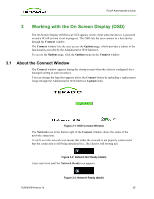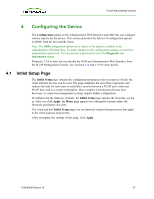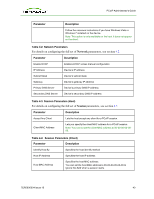HP t310 PCoIP Administrator's Guide - Page 37
Configuring the Device, 4.1 Initial Setup - zero client password
 |
View all HP t310 manuals
Add to My Manuals
Save this manual to your list of manuals |
Page 37 highlights
PCoIP Administrator's Guide 4 Configuring the Device The Configuration option on the Administrative Web Interface and OSD lets you configure various aspects for the device. This section describes the full set of configuration options available from the host and the client. Note: The OSD configuration options are a subset of the options available in the Administrative Web Interface. To make changes to the configuration settings you need an administrative password. You do not need a password to view the Diagnostic and Information menus. Firmware 3.3.0 or later lets you disable the OSD and Administrative Web Interface from the PCoIP Management Console. See sections 4.18 and 4.19 for more details. 4.1 Initial Setup Page The Initial Setup page contains the configuration parameters that you must set before the client and host devices can be used. The page simplifies the out-of-box experience and reduces the time for new users to establish a session between a PCoIP zero client and PCoIP host card in a remote workstation. More complex environments that use host discovery or connection management systems require further configuration. If configured in the firmware defaults, the Initial Setup page appears the first time you log in. After you click Apply, the Home page appears for subsequent sessions unless the firmware parameters are reset. The client and host Initial Setup pages are not identical and provide parameters that apply to the client and host respectively. After you update the settings on this page, click Apply. TER0606004 Issue 16 37