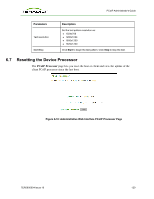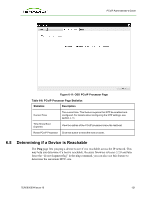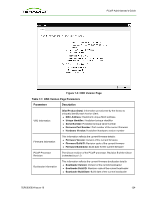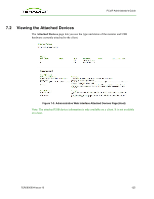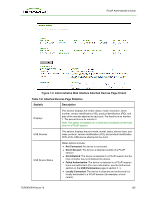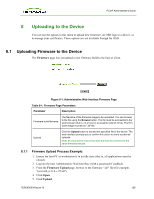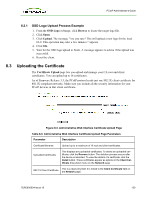HP t310 PCoIP Administrator's Guide - Page 125
Viewing the Attached Devices, Attached Devices
 |
View all HP t310 manuals
Add to My Manuals
Save this manual to your list of manuals |
Page 125 highlights
PCoIP Administrator's Guide 7.2 Viewing the Attached Devices The Attached Devices page lets you see the type and status of the monitor and USB hardware currently attached to the client. Figure 7-3: Administrative Web Interface Attached Devices Page (Host) Note: The attached USB device information is only available on a client. It is not available on a host. TER0606004 Issue 16 125
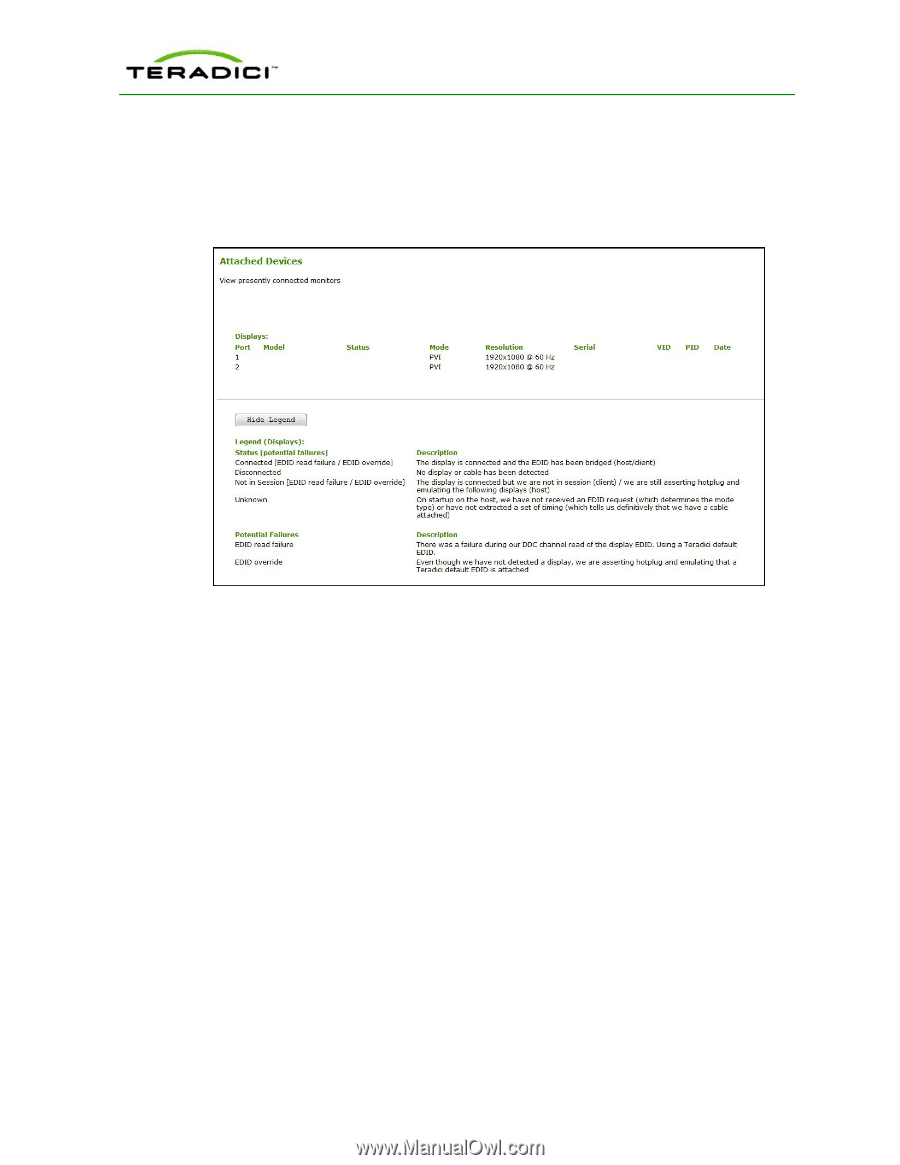
7.2
Viewing the Attached Devices
The
Attached Devices
page lets you see the type and status of the monitor and USB
hardware currently attached to the client.
Figure 7-3: Administrative Web Interface Attached Devices Page (Host)
Note: The attached USB device information is only available on a client. It is not available
on a host.
TER0606004 Issue 16
125
PCoIP Administrator's Guide