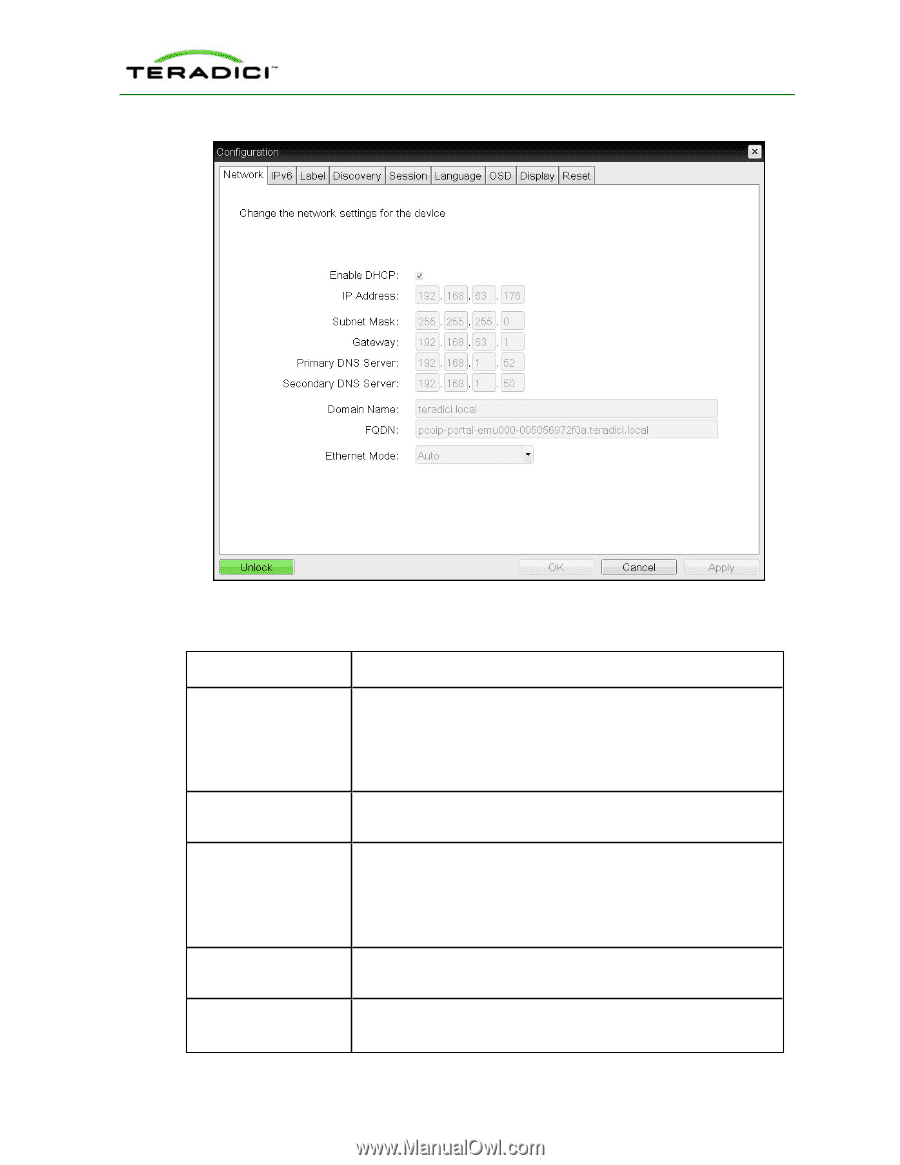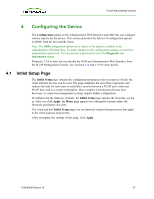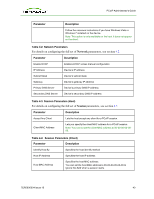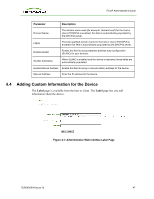HP t310 PCoIP Administrator's Guide - Page 42
OSD Network Table 4-5: Network Parameters, Parameter, Description
 |
View all HP t310 manuals
Add to My Manuals
Save this manual to your list of manuals |
Page 42 highlights
PCoIP Administrator's Guide Figure 4-4: OSD Network Page Table 4-5: Network Page Parameters Parameter Description Enable DHCP When enabled: The device contacts a DHCP server to be assigned an IP address, subnet mask, gateway IP address, and DNS servers. The firmware requests a domain name (option 15), host name (option 12), and client FQDN (option 81). When disabled: You must set these parameters manually. IP Address The device's IP address. If DHCP is disabled, you must set this field to a valid IP address. If DHCP is enabled, you cannot edit this field. Subnet Mask The device's subnet mask. If DHCP is disabled, you must set this field to a valid subnet mask. If DHCP is enabled, you cannot edit this field. Warning: It is possible to configure an illegal IP address/subnet mask combination (e.g., invalid mask) that leaves the device unreachable. Take care when setting the subnet mask. Gateway The device's gateway IP address. If DHCP is disabled, this field is required. If DHCP is enabled, you cannot edit this field. Primary DNS Server The device's primary DNS IP address. This field is optional. If the DNS server IP address is configured when using a Connection Man- TER0606004 Issue 16 42