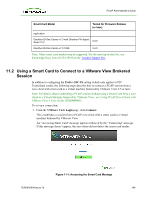HP t310 PCoIP Administrator's Guide - Page 146
Using Smart Cards with PCoIP Zero Clients, 11.1 Smart Card Requirements
 |
View all HP t310 manuals
Add to My Manuals
Save this manual to your list of manuals |
Page 146 highlights
PCoIP Administrator's Guide 11 Using Smart Cards with PCoIP Zero Clients Firmware 3.2.0 and higher provides pre-session and in-session smart-card support for PCoIP zero clients connecting to VMware View 4.5 or later virtual desktops. Note: Before using smart cards with PCoIP zero clients, be sure that the smart card infrastructure is properly deployed. For example, the Smart Card Authentication setting is properly configured in View Connection Server, the "PCoIP Smart Card Component" is enabled during View Agent installation, and the Smart Card middle is deployed. For details about deploying a View infrastructure with smart card enabled, see View Manager Administration Guide. 11.1 Smart Card Requirements When used with VMware View 4.5 or later with smart card authentication enabled, the firmware securely transfers the attached smart-card information to the View Connection Server for authentication and Single Sign-On (SSO) of a user prior to session establishment. 11.1.1 Virtual Desktop Environment l VMware View 4.5 or later l VM Guest OS: Windows XP, Vista, Win7 with the View Agent PCoIP smart card component installed l PCoIP zero client firmware 3.2.0 or later (where those smart cards supported in later firmware releases are indicated as such) 11.1.2 Supported USB Card Readers l SCR331 l SCR3310 l SCR3310/v2.0 l SCR333 l SCR335 l Dell Smartcard USB keyboard SK3205 l Cherry SmartBoard keyboard l OmniKey 3021 l Castle EZM110CU l Peripheral Dynamics PT-3901 l GemPC Twin HWP108765C l PC Twin HWP108760D l Alcor AU9540-GBS (built into selected Samsung zero clients) l HP KUS0133 Smart Card Keyboard l Castles Technology EZM110PU (built into selected ClearCube zero clients) TER0606004 Issue 16 146