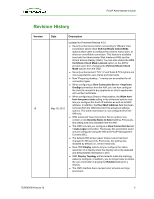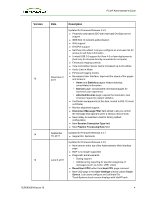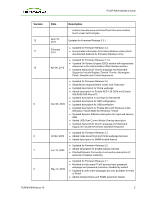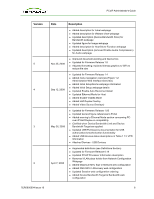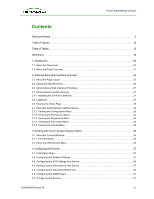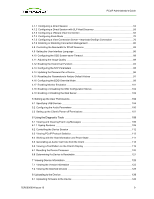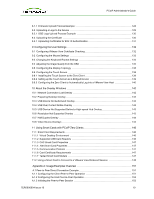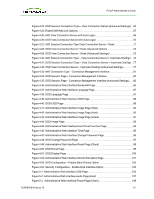HP t310 PCoIP Administrator's Guide - Page 8
Contents, Working with the On Screen Display OSD - setup
 |
View all HP t310 manuals
Add to My Manuals
Save this manual to your list of manuals |
Page 8 highlights
Contents Revision History Table of Figures Table of Tables Definitions 1 Introduction 1.1 About this Document 1.2 Menu and Page Overview 2 Administrative Web Interface Overview 2.1 About the Page Layout 2.2 Supported Web Browsers 2.3 Administrative Web Interface IP Address 2.4 Administrative Interface Security 2.4.1 Installing the CA Root Certificate 2.5 Logging In 2.6 Viewing the Home Page 2.7 About the Administrative Interface Menus 2.7.1 Viewing the Configuration Menu 2.7.2 Viewing the Permissions Menu 2.7.3 Viewing the Diagnostics Menu 2.7.4 Viewing the Information Menu 2.7.5 Viewing the Upload Menu 3 Working with the On Screen Display (OSD) 3.1 About the Connect Window 3.1.1 Connect Button 3.2 About the OSD Options Menu 4 Configuring the Device 4.1 Initial Setup Page 4.2 Configuring the Network Settings 4.3 Configuring the IPv6 Settings for a Device 4.4 Adding Custom Information for the Device 4.5 Configuring the Discovery Mechanism 4.6 Configuring the SNMP Agent 4.7 Configuring the Session TER0606004 Issue 16 PCoIP Administrator's Guide 3 12 16 18 20 20 21 25 25 26 27 27 27 27 28 32 33 34 34 34 34 35 35 36 36 37 37 41 44 47 49 51 51 8