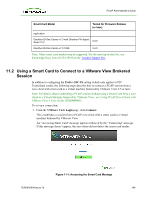HP t310 PCoIP Administrator's Guide - Page 153
A.1.3 Initiating the Peer-to-Peer Session, Session Connection Type, Direct from Client
 |
View all HP t310 manuals
Add to My Manuals
Save this manual to your list of manuals |
Page 153 highlights
PCoIP Administrator's Guide 4. From the Session Connection Type field, select Direct from Client. 5. Set the Accept Any Peer box: l Enable: Allow all zero clients to connect to the host l Disable: Allow only one zero client access to the host. Enter the client MAC address in the Peer MAC Address field. 6. Click Apply to accept the changes. A.1.3 Initiating the Peer-to-Peer Session To start the peer-to-peer session: 1. From the OSD, click Connect to start the PCoIP session. Figure 12-1: Peer-to-Peer Connect Screen 2. When connected, the host computer is ready to use over the PCoIP protocol. TER0606004 Issue 16 153

4.
From the
Session Connection Type
field, select
Direct from Client
.
5.
Set the
Accept Any Peer
box:
l
Enable: Allow all zero clients to connect to the host
l
Disable: Allow only one zero client access to the host. Enter the client MAC address
in the
Peer MAC Address
field.
6.
Click
Apply
to accept the changes.
A.1.3
Initiating the Peer-to-Peer Session
To start the peer-to-peer session:
1.
From the OSD, click
Connect
to start the PCoIP session.
Figure 12-1: Peer-to-Peer Connect Screen
2.
When connected, the host computer is ready to use over the PCoIP protocol.
TER0606004 Issue 16
153
PCoIP Administrator's Guide