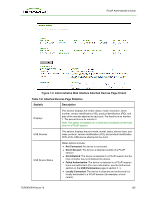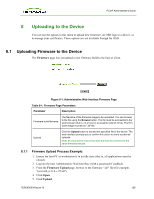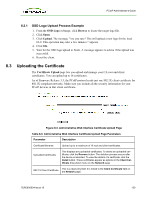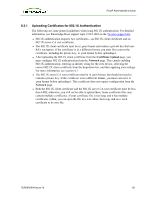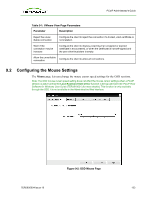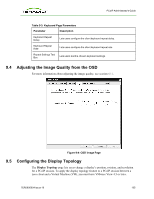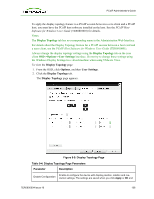HP t310 PCoIP Administrator's Guide - Page 131
Uploading Certificates for 802.1X Authentication, Certificate Upload, Network
 |
View all HP t310 manuals
Add to My Manuals
Save this manual to your list of manuals |
Page 131 highlights
PCoIP Administrator's Guide 8.3.1 Uploading Certificates for 802.1X Authentication The following are some general guidelines when using 802.1X authentication. For detailed information, see Knowledge Base support topic 15134-1063 on the Teradici support site. l 802.1X authentication requires two certificates-an 802.1X client certificate and an 802.1X server CA root certificate. l The 802.1X client certificate must be in .pem format and contain a private key that uses RSA encryption. If the certificate is in a different format, you must first convert the certificate, including the private key, to .pem format before uploading it. l After uploading the 802.1X client certificate from the Certificate Upload page, you must configure 802.1X authentication from the Network page. This entails enabling 802.1X authentication, entering an identity string for the zero device, selecting the correct 802.1X client certificate from the drop-down list, and then applying your settings. For more information, see section 4.2. l The 802.1X server CA root certificate must be in .pem format, but should not need to contain a private key. If the certificate is in a different format, you must convert it to .pem format before uploading it. This certificate does not require configuration from the Network page. l Both the 802.1X client certificate and the 802.1X server CA root certificate must be less than 6 KB; otherwise, you will not be able to upload them. Some certificate files may contain multiple certificates. If your certificate file is too large and it has multiple certificates within, you can open the file in a text editor, then copy and save each certificate to its own file. TER0606004 Issue 16 131