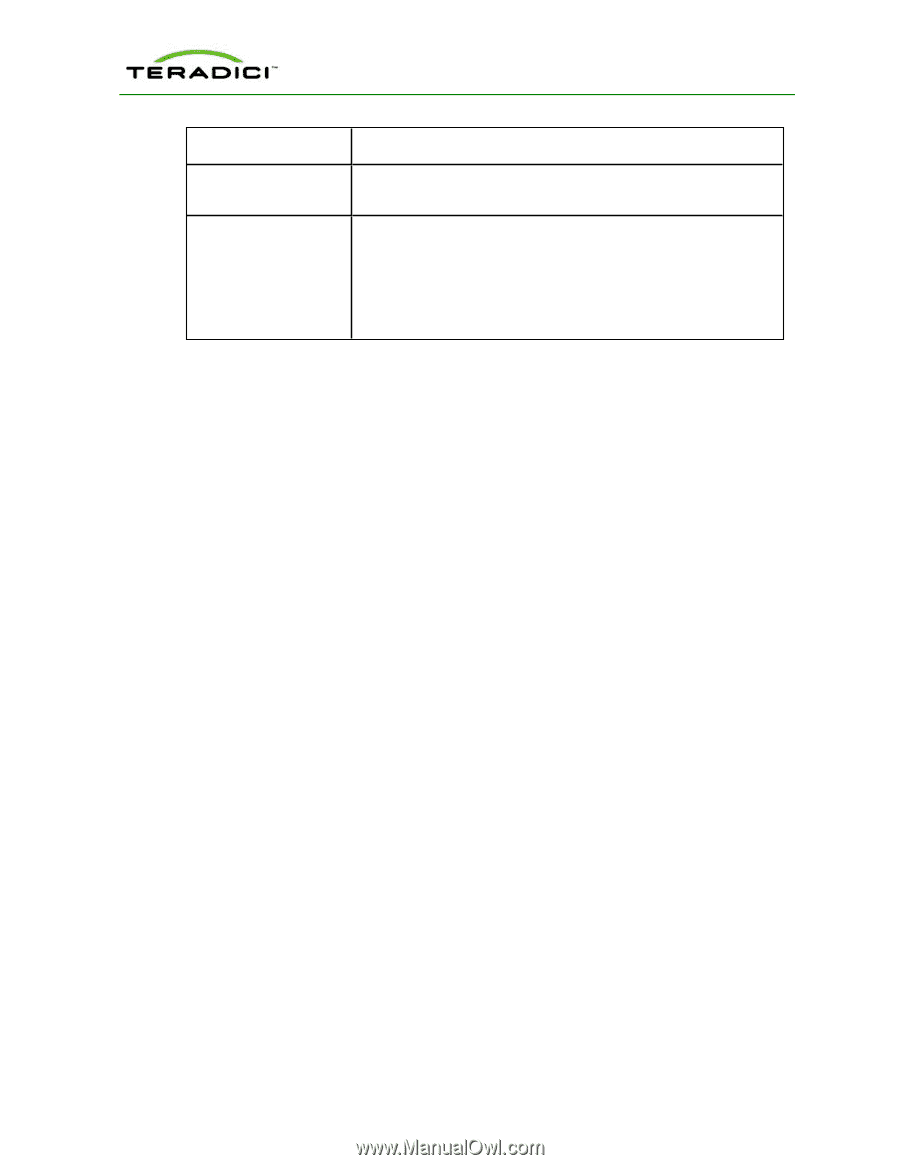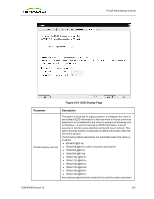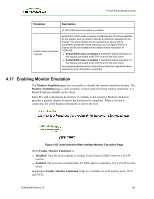HP t310 PCoIP Administrator's Guide - Page 99
Configuring the EDID Override Mode, Display
 |
View all HP t310 manuals
Add to My Manuals
Save this manual to your list of manuals |
Page 99 highlights
PCoIP Administrator's Guide Parameter Description Note: This field is only available from the zero client. It is not available from the host. Hide Keyboard Shortcut Sequence in OSD When the Enable Keyboard Shortcut field is enabled, and this field is: Disabled: The keyboard sequence appears on the Reset Parameters page for the zero client. Enable this field: The keyboard sequence does not appear on the Reset Parameters page for the zero client. The user can still reset the parameters through the keyboard sequence. 4.16 Configuring the EDID Override Mode The Display page lets you enable the Extended Display Identification Data (EDID) override mode. Note: This function is only available through the OSD. Under normal operation, the GPU in the host computer queries a monitor attached to the zero client to determine the monitor's capabilities. These are reported in the EDID information. In some situations, a monitor may be connected to a client in a way that prevents the client from reading the EDID information, such as when connecting through certain KVM devices. The options in this page configure the client to advertise default EDID information to the GPU. WARNING: Enabling display override forces default-monitor display information that may not comply with the connected monitor and results in a blank monitor. Only enable display override when there is no valid EDID information and monitor display characteristics are understood. TER0606004 Issue 16 99