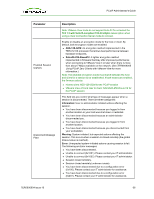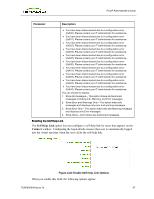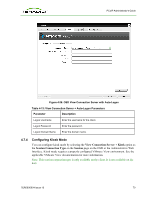HP t310 PCoIP Administrator's Guide - Page 70
Configuring Kiosk Mode, View Connection Server + Kiosk, Session Connection Type, Session
 |
View all HP t310 manuals
Add to My Manuals
Save this manual to your list of manuals |
Page 70 highlights
PCoIP Administrator's Guide Figure 4-26: OSD View Connection Server with Auto-Logon Table 4-13: View Connection Server + Auto-Logon Parameters Parameter Description Logon Username Enter the username for the client. Logon Password Enter the password. Logon Domain Name Enter the domain name. 4.7.4 Configuring Kiosk Mode You can configure kiosk mode by selecting the View Connection Server + Kiosk option as the Session Connection Type on the Session page on the OSD or the Administrative Web Interface. Kiosk mode requires a properly configured VMware View environment. See the applicable VMware View documentation for more information. Note: This session connection type is only available on the client. It is not available on the host. TER0606004 Issue 16 70