Kyocera KM-3035 3035/4035/5035 Operation Guide Rev-6.0 - Page 278
container or the waste toner box., DO NOT attempt to incinerate the toner container or
 |
View all Kyocera KM-3035 manuals
Add to My Manuals
Save this manual to your list of manuals |
Page 278 highlights
Section 10 MAINTENANCE AND OPERATION INFORMATION 4 Take out the new toner container from the bag, and then tap it on the top 5 to 6 times. 8 Remove the waste toner box. 5 Thoroughly shake the toner container (in the direction of the arrow) ten times or more to loosen and mix the toner inside. 9 Close the opening of the waste toner box with its seal. 6 Grasp the handle on the toner container and insert the toner container along the rail of the copier. CAUTION DO NOT attempt to incinerate the toner container or the waste toner box. Dangerous sparks may cause burns. CAUTION DO NOT attempt to force open or destroy the toner container or the waste toner box. 7 Hold the toner container by hands and fully insert it into the copier. 10-4
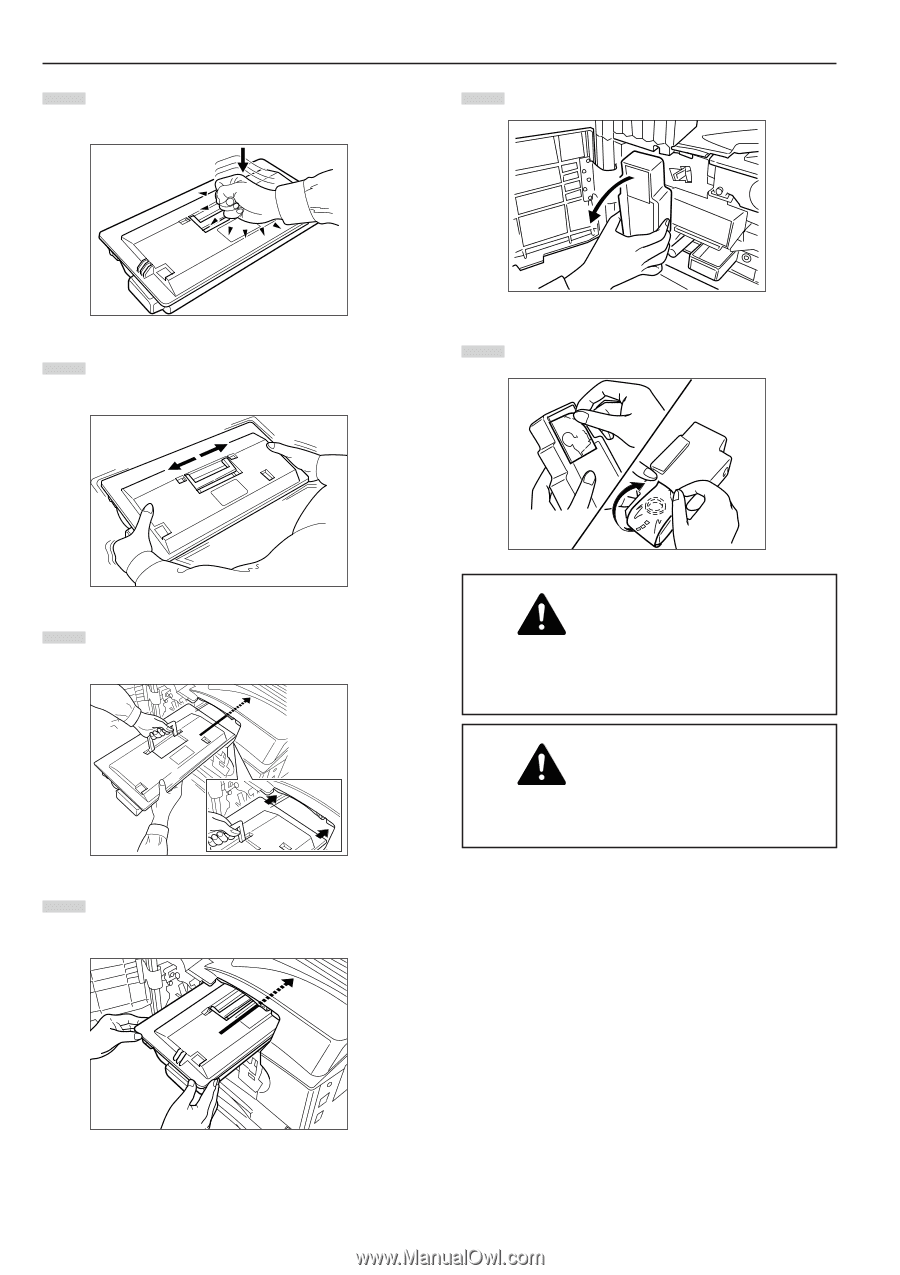
Section 10
MAINTENANCE AND OPERATION INFORMATION
10-4
4
Take out the new toner container from the bag, and then tap
it on the top 5 to 6 times.
5
Thoroughly shake the toner container (in the direction of the
arrow) ten times or more to loosen and mix the toner inside.
6
Grasp the handle on the toner container and insert the toner
container along the rail of the copier.
7
Hold the toner container by hands and fully insert it into the
copier.
8
Remove the waste toner box.
9
Close the opening of the waste toner box with its seal.
CAUTION
DO NOT attempt to incinerate the toner container or
the waste toner box. Dangerous sparks may cause
burns.
CAUTION
DO NOT attempt to force open or destroy the toner
container or the waste toner box.














