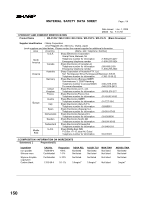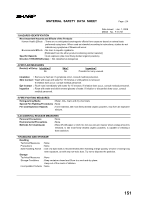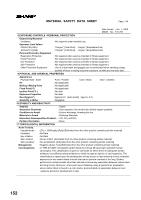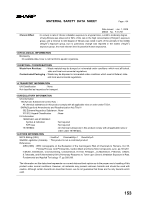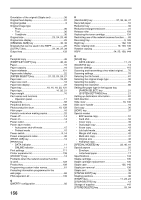155
Erase mode
-
Center erase
.....................................................
43
-
Edge erase
........................................................
43
-
Edge+center erase
............................................
43
Erase width
..............................................................
43
Error message
........................................................
117
Exit area
.............................................................
9, 128
Exposure adjustment
...............................................
30
Exposure display
......................................................
22
[EXPOSURE] key
...............................................
22, 30
Exposure value guidelines
.......................................
30
Extra image adjust
...................................................
27
F
Facsimile expansion kit
..........................................
139
[FAX JOB] key
..........................................................
13
[FAX] key
-
DATA indicator
..................................................
11
-
LINE indicator
...................................................
11
Finisher
............................................
38, 133, 135, 139
Front cover
.........................................
9, 129, 130, 134
Fusing unit paper guide
....................................
10, 130
Fusing unit release lever
..................................
10, 130
G
Grayed out
...............................................................
12
Group copy
...............................................................
36
[GROUP] key
...........................................................
37
H
Handles
......................................................................
9
Heavy paper
.............................................................
16
How to place the original
-
Document glass
................................................
23
-
RSPF
................................................................
24
I
Icon (Job status screen)
...........................................
13
Important points when inserting paper
in the bypass tray
.....................................................
19
Important points when selecting an installation site ...4
[INFORMATION] key
.............................................
127
Initial settings
...........................................................
15
[INTERRUPT] key
..............................................
11, 35
Interrupting copy
......................................................
35
J
[JOB BUILD] key
................................................
40, 46
Job build mode
...................................................
24, 46
Job list
......................................................................
13
Job program
-
Deleting
.............................................................
94
-
Executing
..........................................................
94
-
Storing
.........................................................
92, 93
Job separator tray
..............................................
9, 139
[JOB STATUS] key
............................................
11, 13
Job status screen
.....................................................
13
L
Label
........................................................................
16
Laser information
.......................................................
5
Layout
......................................................................
47
Letterhead paper
..........................................
16, 17, 28
List print
.............................................................
90, 92
Loading paper
.........................................................
16
Loading paper in the bypass tray
............................
19
Loading the paper in the paper tray
........................
18
[LOGOUT] key
..................................................
11, 95
M
Main screen of copy mode
......................................
22
[MANUAL] key
.........................................................
48
Manual ratio selection
.............................................
32
Margin shift copy
.....................................................
42
[MARGIN SHIFT] key
........................................
40, 42
[MENU] key
.............................................................
32
Message display
.....................................................
22
Metadata delivery (data entry)
....................
84, 85, 86
Metadata fields
........................................................
88
Misfed original
.......................................................
128
Misfeed in an output tray
.......................................
133
Misfeed in the bypass tray
....................................
129
Misfeed in the center tray
......................................
131
Misfeed in the fusing area
.....................................
130
Misfeed in the lower paper tray
.............................
132
Misfeed in the machine
.........................................
129
Misfeed in the paper feed area
.............................
129
Misfeed in the upper exit area
...............................
133
Misfeed in the upper paper tray
............................
131
Misfeed removal
-
Bypass tray
....................................................
129
-
Center tray
.....................................................
131
-
Lower paper tray
............................................
132
-
Machine
..........................................................
129
-
Output tray
.....................................................
133
-
Right tray
........................................................
132
-
RSPF
..............................................................
128
-
Upper exit tray
................................................
133
-
Upper paper tray
............................................
131
Misfeed removal guidance
....................................
127
Mixed feeding
..........................................................
26
Mode select keys
....................................................
11
Mode switching key
.................................................
13
Multi shot copy
.......................................................
47
[MULTI SHOT] key
............................................
40, 47
N
Network scanner expansion kit
.............................
139
Normal copying
-
Document glass
...............................................
23
-
RSPF
................................................................
24
Number of pages fed through the RSPF
.................
92
Number of pages sent using the network
scanner function
......................................................
92
Number of sent and received fax pages
.................
92
Number of times the stapler was used
....................
92
Number of two-sided copies
....................................
92
Numeric keys
..........................................................
11
O
Offset function
...................................................
36, 37
Offset tray
................................................
38, 108, 140
Operation panel
.........................................................
9
Operation settings
.................................................
106
Optional equipment
...............................................
139