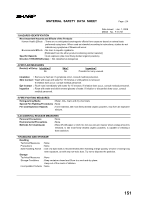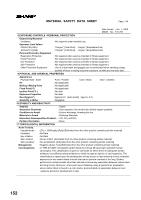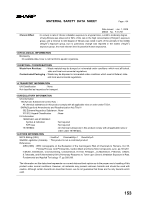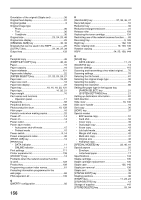156
Orientation of the original (Staple sort)
....................
38
Original feed display
.................................................
22
Original guides
...........................................................
9
Original image type
-
Photo
................................................................
30
-
Text
...................................................................
30
-
Text/photo
.........................................................
30
Original size
...........................................
23, 24, 25, 48
Original size display
.................................................
22
[ORIGINAL SIZE] key
........................................
40, 48
Originals that can be used in the RSPF
...................
25
[OUTPUT] key
........................................
22, 36, 37, 39
Output tray
.............................................................
133
P
Pamphlet copy
.........................................................
45
[PAMPHLET COPY] key
....................................
40, 45
Paper
........................................................................
16
Paper capacity
.........................................................
16
Paper misfeeds
......................................................
121
Paper select display
.................................................
22
[PAPER SELECT] key
.....................
21, 22, 23, 24, 27
Paper size
..........................................................
16, 20
Paper size card
........................................................
18
Paper size display
....................................................
22
Paper tray
.......................................
10, 16, 18, 20, 131
Paper type
....................................................
16, 20, 21
Paper weight
............................................................
16
Part names and functions
-
Operation panel
................................................
11
Passwords
................................................................
68
Peripheral devices
..................................................
139
Photoconductive drum
.....................................
10, 129
Plain paper
...............................................................
16
Points to note when making copies
..........................
25
Power off
..................................................................
14
Power on
..................................................................
14
Power outlet
...............................................................
4
Power save modes
-
Auto power shut-off mode
.................................
15
-
Preheat mode
...................................................
15
Power switch
........................................................
9, 14
Preset enlargement ratios
........................................
32
[PRINT JOB] key
......................................................
13
[PRINT] key
-
DATA indicator
..................................................
11
-
ONLINE indicator
..............................................
11
Print settings
..........................................................
111
Printer expansion kit
...............................................
139
[PRIORITY] key
........................................................
13
Problems when the network scanner function
is used
....................................................................
123
Product key
............................................................
109
Programming custom index names
..........................
61
Protecting information programmed in the
web page
..................................................................
68
PS3 expansion kit
..................................................
139
Q
QWERTY configuration
............................................
92
R
[READ-END] key
...................................
37, 39, 46, 47
Recycled paper
.......................................................
16
Reduction key
.........................................................
32
Reduction/enlargement/zoom
.................................
31
Release roller
........................................................
128
Replacing the toner cartridge
................................
134
Restricting use of the network scanner function
......
69
Reversing tray
...................................................
9, 128
Right tray
.......................................................
132, 139
Roller rotating knob
.................................
10, 129, 130
Rotation copying
.....................................................
26
RSPF
.................................................
24, 25, 128, 144
S
[SCAN] key
-
DATA indicator
...........................................
11, 72
[SCAN TO] key
........................................................
13
Scanner settings
...................................................
115
Scanning and transmitting a two-sided original
.......
76
Scanning settings
....................................................
78
Selecting the file format
...........................................
81
Selecting the original image type
............................
30
Selecting the quality
................................................
79
Selecting the resolution
...........................................
80
Setting the paper type in the bypass tray
-
[PAPER SELECT] key
.....................................
21
-
[SYSTEM SETTINGS] key
...............................
21
Setting up destination information
...........................
62
Shift direction
..........................................................
42
Side cover
.......................................................
10, 130
Side cover handle
...................................................
10
Sort copy
.................................................................
36
[SORT] key
..............................................................
37
Special modes
-
B/W reverse copy
.............................................
51
-
Card shot
..........................................................
52
-
Cover copy
.......................................................
49
-
Dual page copy
................................................
44
-
Erase copy
.......................................................
43
-
Job build mode
.................................................
46
-
Margin shift copy
..............................................
42
-
Multi shot copy
.................................................
47
-
Original size
.....................................................
48
-
Pamphlet copy
.................................................
45
[SPECIAL MODES] key
..............................
22, 40, 41
Special papers
........................................................
26
-
Envelope
..........................................................
17
-
Letterhead paper
..............................................
17
Specifications
........................................................
143
Staple cartridge
.....................................................
135
Staple cartridge replacement
................................
135
Staple case
...................................................
135, 140
Staple jam removal
...............................................
136
Staple sort
...............................................................
38
[STAPLE SORT] key
...............................................
39
Stapling positions
....................................................
38
[START] key
................................................
11, 23, 24
[STOP/DELETE] key
...............................................
13
Storage of supplies
...............................................
142
[STORE/DELETE] key
......................................
93, 94