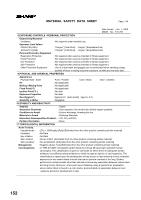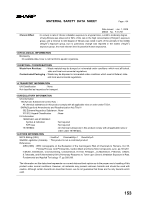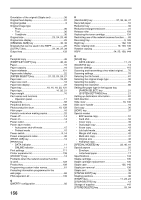Sharp MX-M260 MX-M260 MX-M310 Operation Manual - Page 159
Storing groups Scan to E-mail
 |
View all Sharp MX-M260 manuals
Add to My Manuals
Save this manual to your list of manuals |
Page 159 highlights
Storing destinations for scan to desktop 64 Storing destinations for scan to e-mail 62 Storing destinations for scan to FTP 63 Storing groups (Scan to E-mail 65 Storing the sender information (Scan to E-mail) Stream feeding mode 24 System settings 90, 96 [SYSTEM SETTINGS] key 11, 20, 21, 91 T Thin paper 16 Toner cartridge 10, 134 Toner cartridge lock release lever 10, 134 Total count 90, 92, 137 Total number of copies and printed pages 92 Touch panel 11, 12 To the administrator of the machine 160 Transmission methods for scan to e-mail 74 Transparency film 16, 17, 28 Tray number 16, 20 Tray settings 20, 21, 90, 92 [TRAY SETTINGS] key 20, 21 Troubleshooting 119 U Upper exit area 133 Upper right side cover 10, 133 User authentication 69 Using the touch panel 12 W Warm-up 14 X [X] key 34 XY ZOOM copying 33 [XY ZOOM] key 33 Y [Y] key 34 157