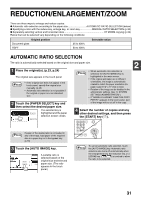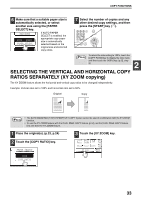Sharp MX-M260 MX-M260 MX-M310 Operation Manual - Page 37
Interrupting A Copy Run
 |
View all Sharp MX-M260 manuals
Add to My Manuals
Save this manual to your list of manuals |
Page 37 highlights
INTERRUPTING A COPY RUN A copy run can be temporarily interrupted to allow another copy job to be performed. When the other job is finished, the copy run will resume using the original copy settings. Note Automatic two-sided copying, sort/group copying, staple sort, pamphlet copy, job build, cover copy, job build, job programs, card shot, or multi shot copying cannot be used for interrupt copying. 1 Press the [INTERRUPT] key ( ) to interrupt the copy run. The [INTERRUPT] key ( ) blinks until the machine is ready for the interrupt job, after which it lights steadily. If you decide to cancel the interrupt job while selecting settings, press the [INTERRUPT] key ( ). Note • If audit mode is enabled, a message will appear prompting you to enter your account number. Enter your account number with the numeric keys. The copies that you make will be added to your account's count. • If an original is being scanned when the [INTERRUPT] key ( ) is pressed, the interrupt job will begin after the original is scanned. If a copy is being printed, the interrupt job will begin after the copy is printed. 2 Remove the previous original(s) and place the original(s) of the interrupt copy job. (p.23, p.24) 3 Select the number of copies and any other desired copy settings, and then press the [START] key ( ). When the finisher is installed, the interrupt copies will be offset from the previous copies. LOGOUT (Offset function, p.36) UT 4 When the copy job is finished, press the [INTERRUPT] key ( ) and remove the original(s). 2 5 Replace the previous original(s) and press the [START] key ( ) to resume copying. Replace only the originals that have not yet been scanned. 35