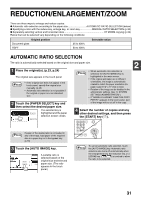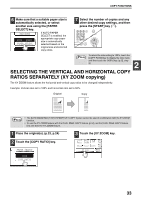Sharp MX-M260 MX-M260 MX-M310 Operation Manual - Page 30
Automatic Two-sided Copying
 |
View all Sharp MX-M260 manuals
Add to My Manuals
Save this manual to your list of manuals |
Page 30 highlights
AUTOMATIC TWO-SIDED COPYING Two originals can be automatically copied onto both sides of a single sheet of paper. When the RSPF is used, two-sided copies of two-sided originals can easily be made. Original → Paper One-sided original → Two sides ( ) Document glass RSPF One-sided original → Two sides () Two-sided original → Two sides () Two-sided original → One side () Note • Paper sizes that can be used are 8-1/2" x 11", 8-1/2" x 11"R, 8-1/2" x 13", 8-1/2" x 14" and 11" x 17" (A5, B5, B5R, A4, A4R, B4, and A3). • When making two-sided copies on letterhead paper, place the side with the letterhead face down if using a tray, or face up if using the bypass tray (This is the opposite of normal.). • Automatic two-sided copying is not possible on thick paper, thin paper, labels, transparency film, envelopes, and other special types of paper. • Automatic two-sided copying can be disabled in the administrator settings. (See "6. SYSTEM SETTINGS (ADMINISTRATOR)".) • When dual page copy (p.44) is selected, two-sided original to two sides or two-sided original to one side cannot be used. USING THE DOCUMENT GLASS 1 Place the original on the document glass. (p.23) 2 Touch the [2-SIDED COPY] key. 2-SIDED COPY Touch the [BINDING CHANGE] key when making the tablet binding, or when making automatic two-sided copies of a one-sided 11" x 17" or 8-1/2" x 14" size portrait original, touch the [BINDING CHANGE] key. Portrait-oriented original (11" x 17" or 8-1/2" x 14" size) Before [BINDING CHANGE] After [BINDING CHANGE] OUTPUT 3 Touch the [One-sided to two-sided copy] key. 4 Touch the [OK] key. OK BINDING CHANGE 28