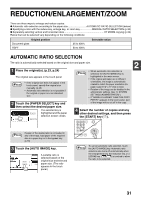Sharp MX-M260 MX-M260 MX-M310 Operation Manual - Page 28
Copying originals of mixed length Mixed feeding, Automatic copy image rotation Rotation copying
 |
View all Sharp MX-M260 manuals
Add to My Manuals
Save this manual to your list of manuals |
Page 28 highlights
COPY FUNCTIONS Copying originals of mixed length (Mixed feeding) When using the RSPF, originals of mixed length can be fed together as long as the width of the originals is the same. To copy originals of mixed length, follow these steps: 1 Touch the [SPECIAL MODES] key. 4 Touch the [OK] key. SPECIAL MODES 2-SIDED COPY The setting is entered and OK you return to the main screen. The original size icon changes to ( 8½x11 ) to indicate that mixed feeding is selected. 2 Touch the key and then the [ORIGINAL SIZE] key. AL MODES Note When copying is started in mixed feeding mode, all originals are scanned before copying begins. ORIGINAL COV SIZE CARD SHOT 3 Select the "MIX SIZE ORIGINAL FEEDING MODE" checkbox. ORIGINAL SIZE OK AUTO MANUAL MIX SIZE ORIGINAL FEEDING MODE Automatic copy image rotation (Rotation copying) If the originals are placed in a different orientation than the copy paper, the original image will be automatically rotated 90°. (When an image is rotated, a message will be displayed.) If a function is selected that is not suitable for rotation, such as enlarging the copy to greater than 8-1/2" x 11" (A4) size or margin shift copy, rotation will not be possible. [Example] Orientation of the placed original Orientation of the loaded paper Copy after rotation Face down Face down • This function operates in both the auto paper select and auto image modes. Rotation copying can be disabled in the administrator settings. (See "6. SYSTEM SETTINGS (ADMINISTRATOR)".) 26