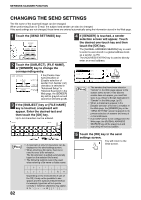Sharp MX-M260 MX-M260 MX-M310 Operation Manual - Page 88
Transmitting Metadata
 |
View all Sharp MX-M260 manuals
Add to My Manuals
Save this manual to your list of manuals |
Page 88 highlights
TRANSMITTING METADATA Follow the steps below to select a metadata set, enter each item, and perform metadata transmission. 1 Touch the [DATA ENTRY] key. 5 Touch the key of the value that you wish to enter. DATA ENTRY ADDRES ADDRES SEND S 3 Value2 Value4 Value6 CANCEL OK 6 DIRECT ENTRY 1/9 Note If no metadata sets have been stored, the [DATA ENTRY] key cannot be selected. Store a metadata set in the Web pages and then perform the transmission procedure. 2 Touch the key of the metadata that you wish to use. CANCEL OK METADATA 2 1/2 METADATA 4 METADATA 6 METADATA 8 3 Touch the [OK] key. • If the entry values of the metadata item were stored in selection format, the selections will appear as keys. If a value is editable, the [DIRECT ENTRY] key can be touched to manually enter a value. • If a metadata item requires the entry of text, a text entry screen will appear. Enter the required information. Note • To change the number of items that appear at once, touch the display item number select key. Each time the key is touched, the number of items displayed switches between 3 and 6. 6 Touch the [OK] key. CANCEL ATA 2 ATA 4 ATA 6 ATA 8 OK 1/2 4 The keys of the items stored in the metadata set will appear. Touch the key of the item that you wish to enter. READY TO SEND. (DATA ENTRY MODE) DATA ENTRY User ID METADATA SE Pass Code Bill Code Note If you selected the wrong metadata set, touch the [METADATA SET] key and return to the screen of step 3. Metadata items entered to that point will not longer be effective. 3 Value2 Value4 Value6 CANCEL OK 6 DIRECT ENTRY 1/9 7 Enter all items. READY TO SEND. (METADATA SEND MODE) DATA ENTRY METADATA SET User ID Value2 Pass Code xxxxxx Bill Code xxxxxx 86