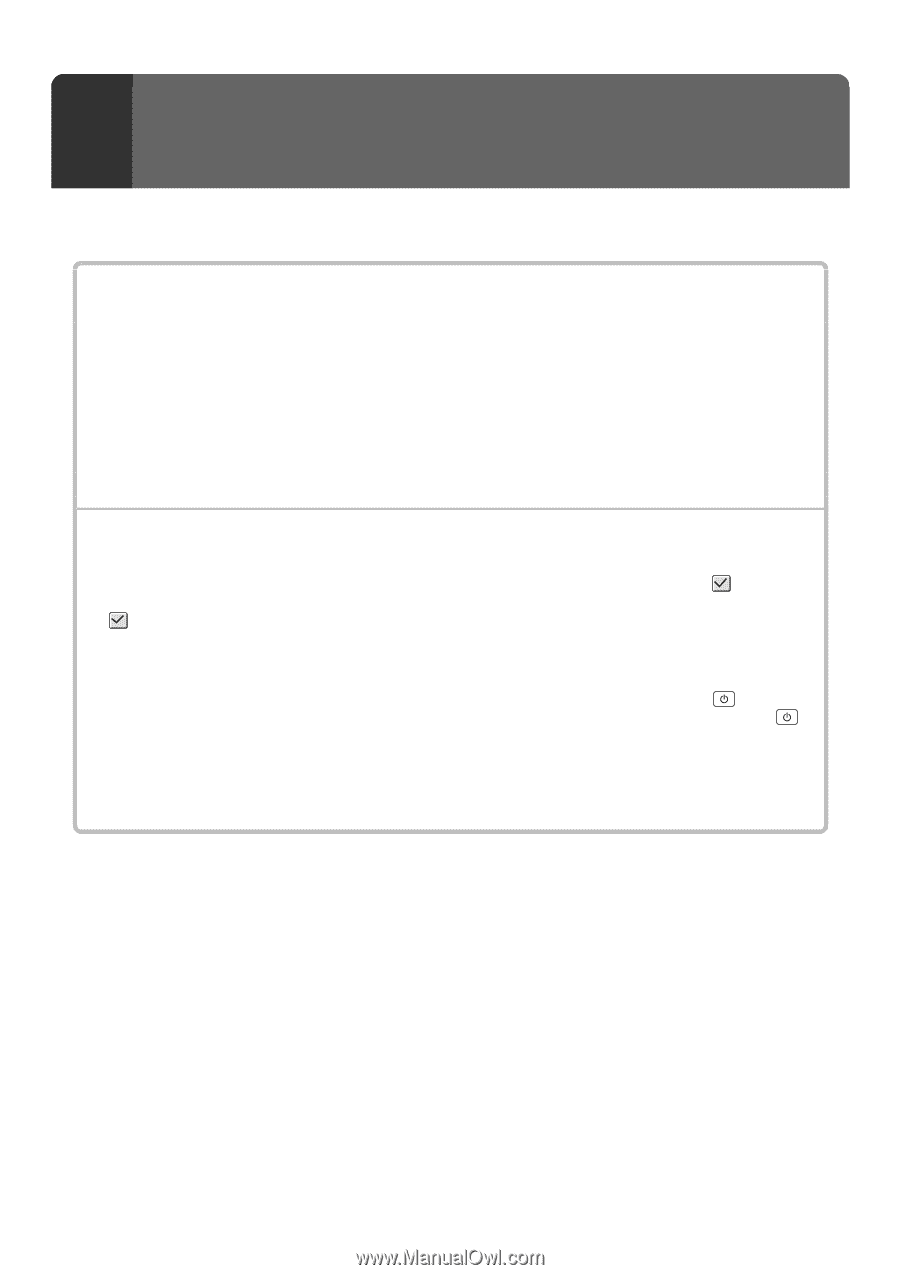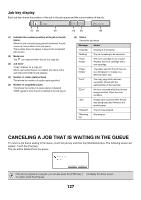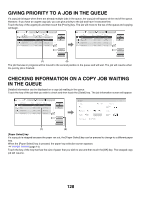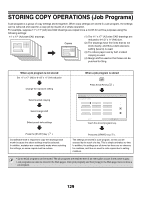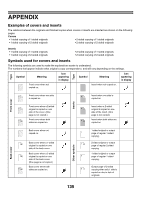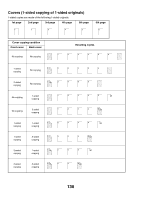Sharp MX-M850 MX-M850 MX-M950 MX-M1100 Operation Manual Suite - Page 228
Problems Related To Copying Operation
 |
View all Sharp MX-M850 manuals
Add to My Manuals
Save this manual to your list of manuals |
Page 228 highlights
5 TROUBLESHOOTING This chapter provides solutions to possible copying problems. See the following table of contents to locate the appropriate page for your question or problem. PROBLEMS RELATED TO COPYING OPERATION • Copying does not take place 133 • Image rotation does not take place 133 • Two-sided copying does not take place 133 • The paper size of a tray cannot be set 133 PROBLEMS RELATED TO COPY RESULTS • The image is too light or too dark 134 • Part of the image is cut off 134 • Copies come out blank 134 • System settings Descriptions of system settings similar to the following example appear in this chapter. Example: ➞ System Settings (Administrator) > "Copy Settings" > "Other Settings" > "Rotation Copy Setting" > This is an abbreviated description of the procedure for selecting the setting. ">" indicates the setting sequence and indicates the state of the setting after it has been enabled. Use these descriptions as a quick manual to help you configure the settings. (For detailed explanations of the system settings (Administrator), see the Administrator's Guide.) • For problems common to all functions of the machine and peripheral devices, see the User's Guide. • If you are unable to solve a problem using the solutions in this chapter, switch off the [POWER] key ( ) and the main power switch. Wait at least 10 seconds, and then switch on the main power switch and the [POWER] key ( ) in that order. * Do not turn off the machine's main power switch or remove the power plug while a job is being executed or processed. This may damage the hard drive or cause the data being stored or received to be lost. • If you are unable to solve a problem using the information in this chapter, please contact your dealer or nearest SHARP Service Department. 132