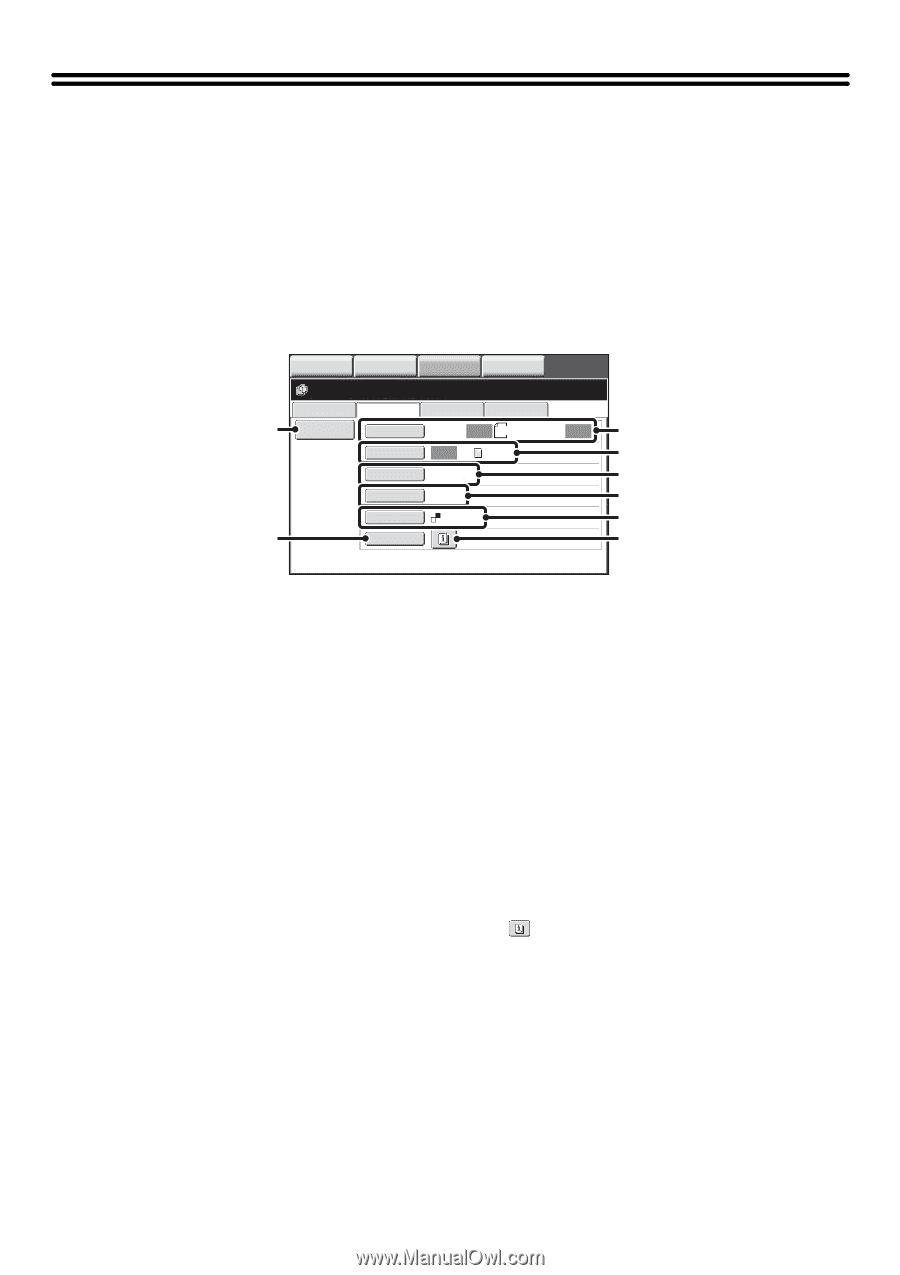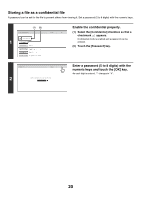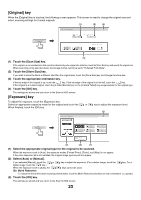Sharp MX-M850 MX-M850 MX-M950 MX-M1100 Operation Manual Suite - Page 536
Saving A Document File Only Scan To, Scan To Hdd Screen
 |
View all Sharp MX-M850 manuals
Add to My Manuals
Save this manual to your list of manuals |
Page 536 highlights
SAVING A DOCUMENT FILE ONLY (Scan to HDD) Scan to HDD is used to store a scanned document in the Main folder or a custom folder. Neither printing nor transmission are performed. "Scan to HDD" SCREEN The following screen appears when the [Scan to HDD] tab is touched in document filing mode. Touch the keys below to select Scan to HDD settings. The current setting of each key appears to the right of the key. (1) (7) COPY IMAGE SEND DOCUMENT FILING Ready to scan to HDD. Press [Start] to scan original. MANUAL FINISHING File Retrieve File Information Scan to HDD Original HDD Status Ex Data Access Scan: Auto 8½x11 Store: Exposure Auto Text Resolution 200X200dpi Comp. Ratio Medium Color Mode Mono2 Special Modes Auto (2) (3) (4) (5) (6) (8) (1) [File Information] key Information can be appended to a file stored by Scan to HDD. The settings are configured in the same way as file information for "File". ☞ FILE INFORMATION (page 18) (2) [Original] key Touch this key to set the scanning size, storing size and orientation of the original, and select 2-sided scanning settings. ☞ [Original] key (page 23) (3) [Exposure] key Touch this key to select the exposure for scanning. ☞ [Exposure] key (page 23) (4) [Resolution] key* Use this to select the resolution that will be used when the file is transmitted. (5) [Comp. Ratio] key* (when the color expansion kit is installed) Use this to set the compression ratio for transmission of the file. If the color expansion kit is not installed, this key will not appear. (6) [Color Mode] key (when the color expansion kit is installed) Use this key to select the color mode when storing a document. If the color expansion kit is not installed, this key will not appear. ☞ [Color Mode] key (page 24) (7) [Special Modes] key Use this key to select special modes for Scan to HDD. ☞ Special modes screen for Scan to HDD (page 25) (8) key This key appears when a special mode or 2-sided scanning is selected. Touch the key to display the selected special modes. * This specifies a default setting for transmission of a stored file. It is not a setting that affects the stored file itself. 22