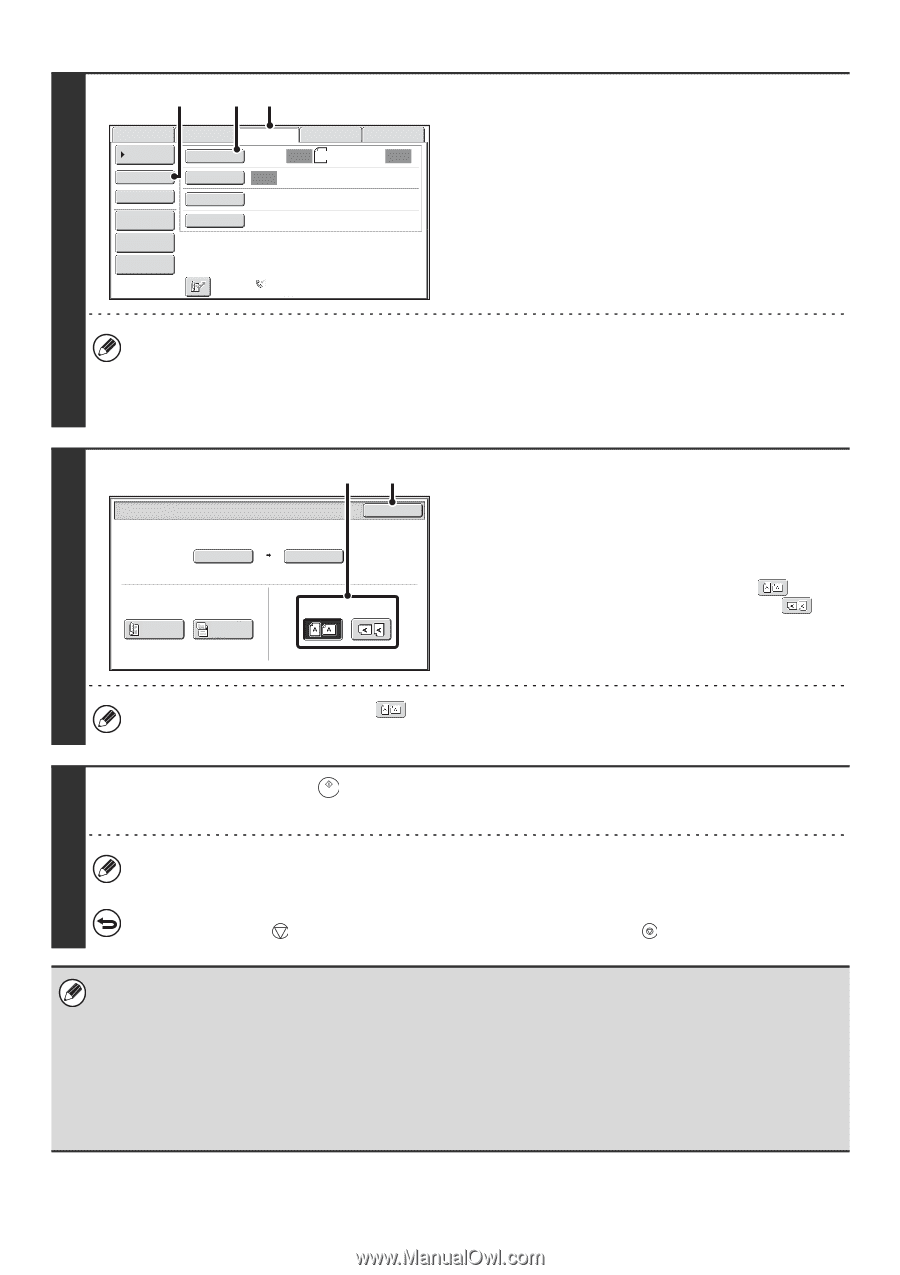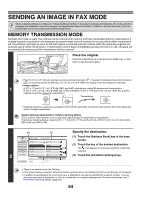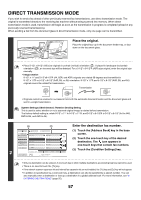Sharp MX-M850 MX-M850 MX-M950 MX-M1100 Operation Manual Suite - Page 378
Change to direct transmission mode and, display the original settings screen.
 |
View all Sharp MX-M850 manuals
Add to My Manuals
Save this manual to your list of manuals |
Page 378 highlights
(2) (3) (1) Scan Internet Fax Address Book Original Direct TX Exposure Fax Scan: Auto Data Entry USB Mem. Scan Auto 8½x11 Send: Auto Change to direct transmission mode and display the original settings screen. (1) Make sure that fax mode is selected. If fax mode is not selected, touch the [Fax] tab. Sub Address Resolution Standard (2) Touch the [Direct TX] key. Address Review Special Modes File 3 Quick File (3) Touch the [Original] key. Auto Reception Fax Memory:100% The current settings for [Original], [Exposure], and [Resolution] are indicated at the right of each key. To change a setting, touch the appropriate key. ☞ AUTOMATICALLY SCANNING BOTH SIDES OF AN ORIGINAL (2-Sided Original) (page 69), SPECIFYING THE ORIGINAL SCAN SIZE AND SEND SIZE (Enlarge/Reduce) (page 70), CHANGING THE EXPOSURE AND EXPOSURE MODE (ORIGINAL IMAGE TYPE) (page 76), CHANGING THE RESOLUTION (page 78), 4. SPECIAL MODES (page 87) (1) (2) Fax/Original OK Scan Size 100% Send Size Auto 8½x11 Auto 4 2-Sided Booklet 2-Sided Tablet Image Orientation Specify the orientation in which the original is placed. When specifying the orientation of the image to be transmitted, specify the orientation of the original placed in step 1. (1) Touch the appropriate orientation key. If the top edge of the original is up, touch the key. If the top edge of the original is to the left, touch the key. (2) Touch the [OK] key. You will return to the screen of step 3. The original orientation is initially set to necessary. . If the original was placed with the top edge up, this step is not Press the [START] key ( ). Transmission begins. 5 If "Fax Dest. Confirmation Mode" is enabled in the system settings (administrator), a destination confirmation message will appear. For more information, see "FAX DESTINATION CONFIRMATION MODE" (page 61). To cancel transmission... While "Dialing. Press [ ] to cancel" appears in the display, press the [STOP] key ( ). • The following functions cannot be used with direct transmission: Program, Timer, 2in1, Card Shot, Job Build, Original Count, Polling Memory, File, Quick File, 2-Sided Original Scanning, Global Address Search • Resending will not take place when a direct transmission is not successful due to a communication error or other reason. • If a fax transmission is already in progress when the direct transmission operation is performed, the direct transmission will wait until the previous transmission is finished. When the previous transmission is completed, the direct transmission will begin. While the job is waiting for transmission, you can press the [JOB STATUS] key to display the job status screen. No other operations can be performed. ☞ 8. CHECKING THE STATUS OF TRANSMISSION/RECEPTION JOBS (page 161) • When transmission in direct transmission mode ends, the mode automatically changes back to memory transmission mode. 58