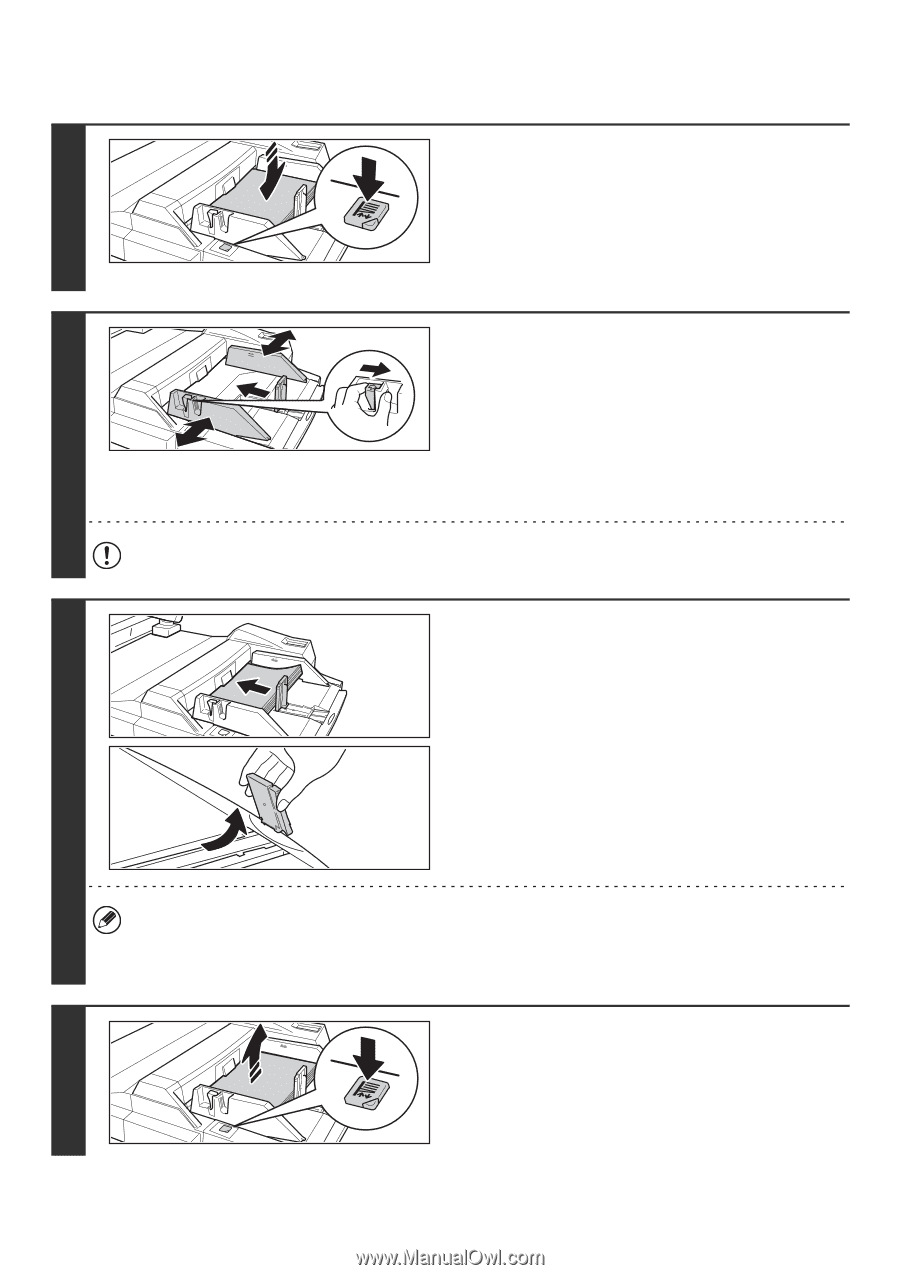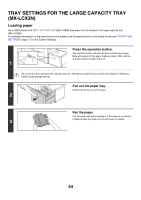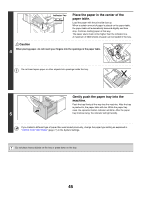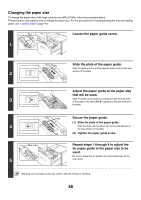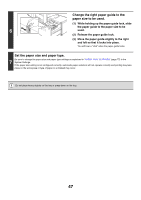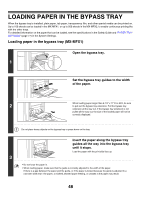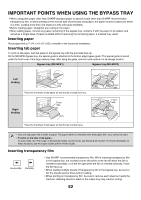Sharp MX-M850 MX-M850 MX-M950 MX-M1100 Operation Manual Suite - Page 49
Loading paper in the bypass tray MX-MFX2, Insert the paper along the guide all
 |
View all Sharp MX-M850 manuals
Add to My Manuals
Save this manual to your list of manuals |
Page 49 highlights
Loading paper in the bypass tray (MX-MFX2) If you are changing the paper in the bypass tray, press the operation button and remove the previously used paper. 1 After the button is pressed, the paper table will descend. While the paper tray descends, the operation button indicator will blink. After the paper tray finishes descending, the indicator will light solidly. Do not remove the paper until the indicator stops blinking. Set the bypass tray guides to the width of the paper. Grasp the bypass guide lock lever and adjust the vertical bypass guide, and then release the lever. Adjust the bypass guide at the bottom edge of the paper to the paper size. When loading paper larger than 8-1/2" x 11"R or A4R, be sure 2 to pull out the bypass tray extension. Pull the bypass tray extension all the way out. If the bypass tray extension is not pulled all the way out, the size of the loaded paper will not be correctly displayed. Do not place heavy objects on the bypass tray or press down on the tray. Insert the paper along the guide all the way in until it stops, and adjust the right guide. Load the paper with the print side face up. The paper stack must not be higher than the indicator line. A maximum of 500 sheets of paper can be loaded in the tray. If you are loading paper larger than 12" x 18" (A3W) size, remove the bottom edge bypass guide. 3 • Do not force the paper in. • When loading paper, make sure that the guide is correctly adjusted to the width of the paper. If there is a gap between the paper and the guide, or if the paper is bowed because the guide is adjusted to a narrower width than the paper, a misfeed, skewed paper feeding, or creases in the paper may result. Press the operation button. After the button is pressed, the paper table will rise. While the paper tray rises, the operation button indicator will blink. After 4 the paper tray finishes rising, the indicator will light solidly. 49