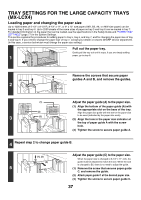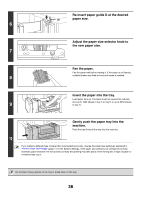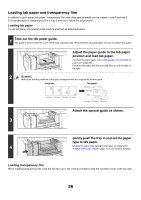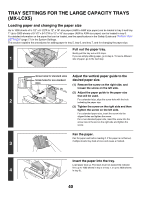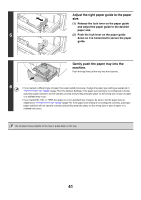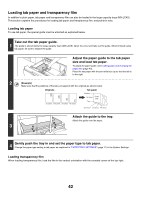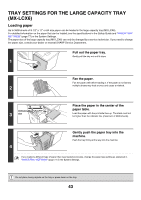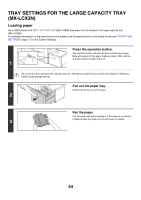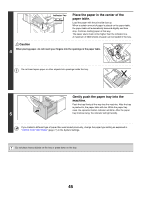Sharp MX-M850 MX-M850 MX-M950 MX-M1100 Operation Manual Suite - Page 40
Tray Settings For The Large Capacity Trays, Mx-lcx5
 |
View all Sharp MX-M850 manuals
Add to My Manuals
Save this manual to your list of manuals |
Page 40 highlights
TRAY SETTINGS FOR THE LARGE CAPACITY TRAYS (MX-LCX5) Loading paper and changing the paper size Up to 1000 sheets of 5-1/2" x 8-1/2"R to 12" x 18" size paper (A5R to A3W size paper) can be loaded in tray 5 and tray 7. Up to 2000 sheets of 5-1/2" x 8-1/2"R to 12" x 18" size paper (A5R to A3W size paper) can be loaded in tray 6. For detailed information on the paper that can be loaded, see the specifications in the Safety Guide and "PAPER TRAY SETTINGS" (page 77) in the System Settings. This section explains the procedures for adding paper to tray 5, tray 6, and tray 7, and for changing the paper size. Pull out the paper tray. Gently pull the tray out until it stops. 1 If you are simply adding paper, go to step 4. To load a different size of paper, go to the next step. Screw holes for standard sizes Adjust the vertical paper guide to the Screw holes for non-standard desired paper size. sizes (1) Remove the screw on the right side, and (1), (3) loosen the screw on the left side. (2) (2) Adjust the paper guide to the paper size (1), (3) 2 that will be used. For a standard size, align the screw hole with the hole indicating the paper size. (3) Tighten the screw on the right side and then tighten the screw on the left side. For a standard paper size, insert the screw into the aligned holes and tighten the screw. For a non-standard paper size, insert the screw into the screw hole in the slot on the right side and tighten the screw. Fan the paper. Fan the paper well before loading it. If the paper is not fanned, 3 multiple sheets may feed at once and cause a misfeed. Insert the paper into the tray. Load paper face up. The stack must not exceed the indicator 4 line (up to 1000 sheets in tray 5 or tray 7, or up to 2000 sheets in tray 6). 40