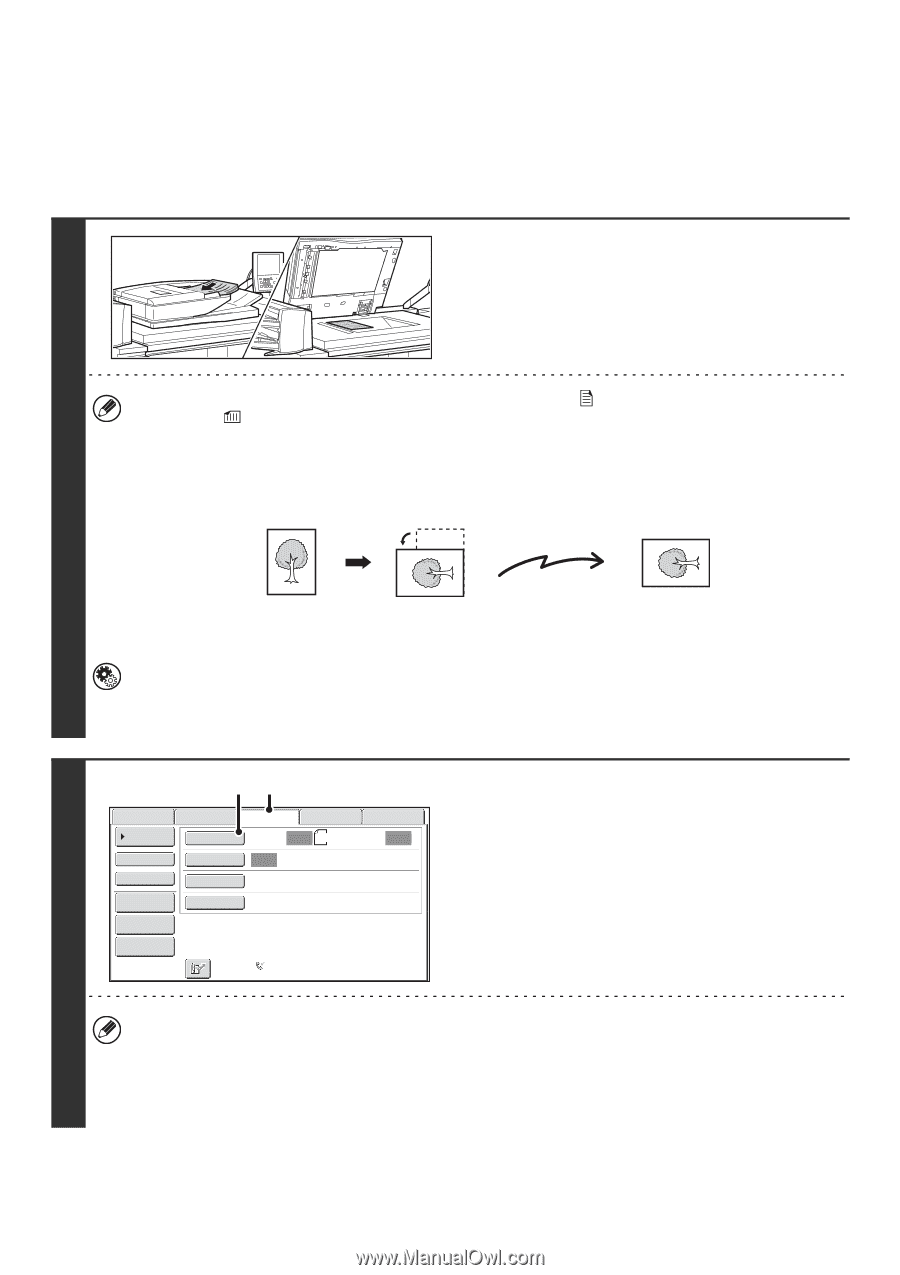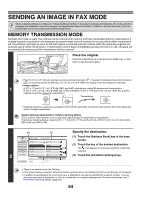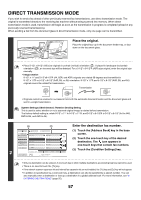Sharp MX-M850 MX-M850 MX-M950 MX-M1100 Operation Manual Suite - Page 379
Transmission Using The Speaker
 |
View all Sharp MX-M850 manuals
Add to My Manuals
Save this manual to your list of manuals |
Page 379 highlights
TRANSMISSION USING THE SPEAKER When the speaker is used to dial, the fax is sent after the number is dialed and the connection is established. If a person answers, you will be able to hear his or her voice, but you will not be able to speak. When the speaker is used and the original is sent from the document glass, only one original page can be sent per transmission. Place the original. Place the original face up in the document feeder tray, or face down on the document glass. • Place 5-1/2" x 8-1/2" (A5) size originals in portrait (vertical) orientation ( ). If placed in landscape (horizontal) orientation ( ), an incorrect size will be detected. For a 5-1/2" x 8-1/2"R (A5R) size original, enter the original size manually. • Image rotation 1 8-1/2" x 11" and 5-1/2" x 8-1/2"R (A4, B5R, and A5R) originals are rotated 90 degrees and transmitted in 8-1/2" x 11"R or 5-1/2" x 8-1/2" (A4R, B5, or A5) orientation. 8-1/2" x 11"R and 5-1/2" x 8-1/2" (A4R, B5, and A5) originals cannot be rotated for transmission. Transmission • Originals cannot be scanned in succession from both the automatic document feeder and the document glass and sent in a single transmission. System Settings (Administrator): Rotation Sending Setting This is used to select whether or not a scanned original image is rotated before transmission. The factory default setting is: rotate 8-1/2" x 11" to 8-1/2" x 11"R, and 5-1/2" x 8-1/2"R to 5-1/2" x 8-1/2" (A4 to A4R, B5R to B5, and A5R to A5). (2) (1) Scan Internet Fax Address Book Original Fax Scan: Data Entry USB Mem. Scan Auto 8½x11 Send: Auto Switch to fax mode and display the image settings screen. (1) Touch the [Fax] tab. Direct TX Sub Address Exposure Auto Resolution Standard (2) Touch the [Original] key. Address Review Special Modes File 2 Quick File Auto Reception Fax Memory:100% The current settings for [Original], [Exposure], and [Resolution] are indicated at the right of each key. To change a setting, touch the appropriate key. ☞ AUTOMATICALLY SCANNING BOTH SIDES OF AN ORIGINAL (2-Sided Original) (page 69), SPECIFYING THE ORIGINAL SCAN SIZE AND SEND SIZE (Enlarge/Reduce) (page 70), CHANGING THE EXPOSURE AND EXPOSURE MODE (ORIGINAL IMAGE TYPE) (page 76), CHANGING THE RESOLUTION (page 78), 4. SPECIAL MODES (page 87) 59