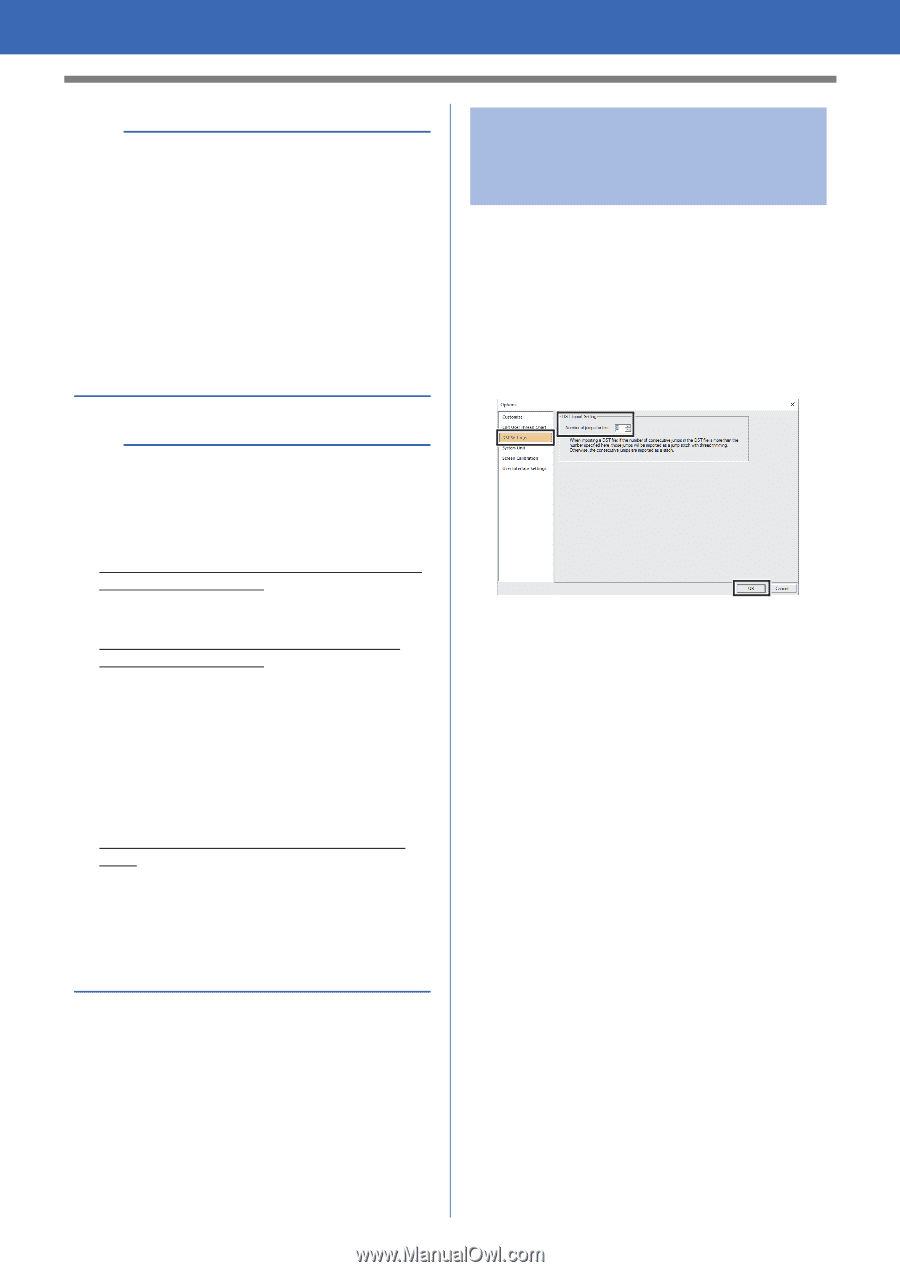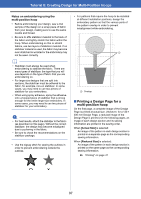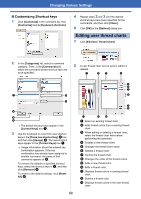Brother International PE-DESIGN PLUS2 Instruction Manual - Page 103
Specifying the number of, jumps in embroidery, design of the DST format, DST Settings]
 |
View all Brother International PE-DESIGN PLUS2 manuals
Add to My Manuals
Save this manual to your list of manuals |
Page 103 highlights
Changing Various Settings b • The file "chart1.btc" in the [Color] folder cannot be imported. • A user thread chart file in the .csv format can be imported. The .csv file should contain information for Code, Brand, Description, R, G and B, separated by commas with one color on each line. The RGB values must be within 0-255. Example: For a .csv file 100,MyBrand,Black,10,10,10 101,MyBrand,White,245,245,245 a Thread colors in embroidery patterns created with this application may appear differently on the embroidery machine, depending on the model used. 1. Embroidery machines without a function for displaying thread colors The specified thread color information cannot be displayed at all. 2. Embroidery machines with a function for displaying thread colors Of the thread color information specified in the embroidery pattern, only the thread color names are displayed on the machine. However, the names that are displayed are limited to the machine's preset thread color names. Therefore, the machine displays the names of its preset thread colors that are closest to the colors specified in the embroidery pattern. 3. Embroidery machines with a thread color index Some machines can display the thread information specified with this application. However, for thread colors that have been edited or added by the user (thread colors with an asterisk (*) at the left side), only the thread number is displayed. Specifying the number of jumps in embroidery design of the DST format With the DST format, you can specify whether or not the jump stitches are trimmed according to the number of jump codes. The number of codes differs depending on the embroidery machine being used. Click [DST Settings] in the command list, specify the number of jumps, and then click [OK]. To specify a setting for importing, enter a value beside [DST Import Setting]. DST Import Setting If the number of consecutive jumps in the DST file is less than the number of jumps specified here, those consecutive jumps will be replaced with a stitch. If the number of consecutive jumps in the DST file is greater than or equal to the number of jumps specified here, those jumps will be replaced with a jump stitch where the thread is trimmed. 102