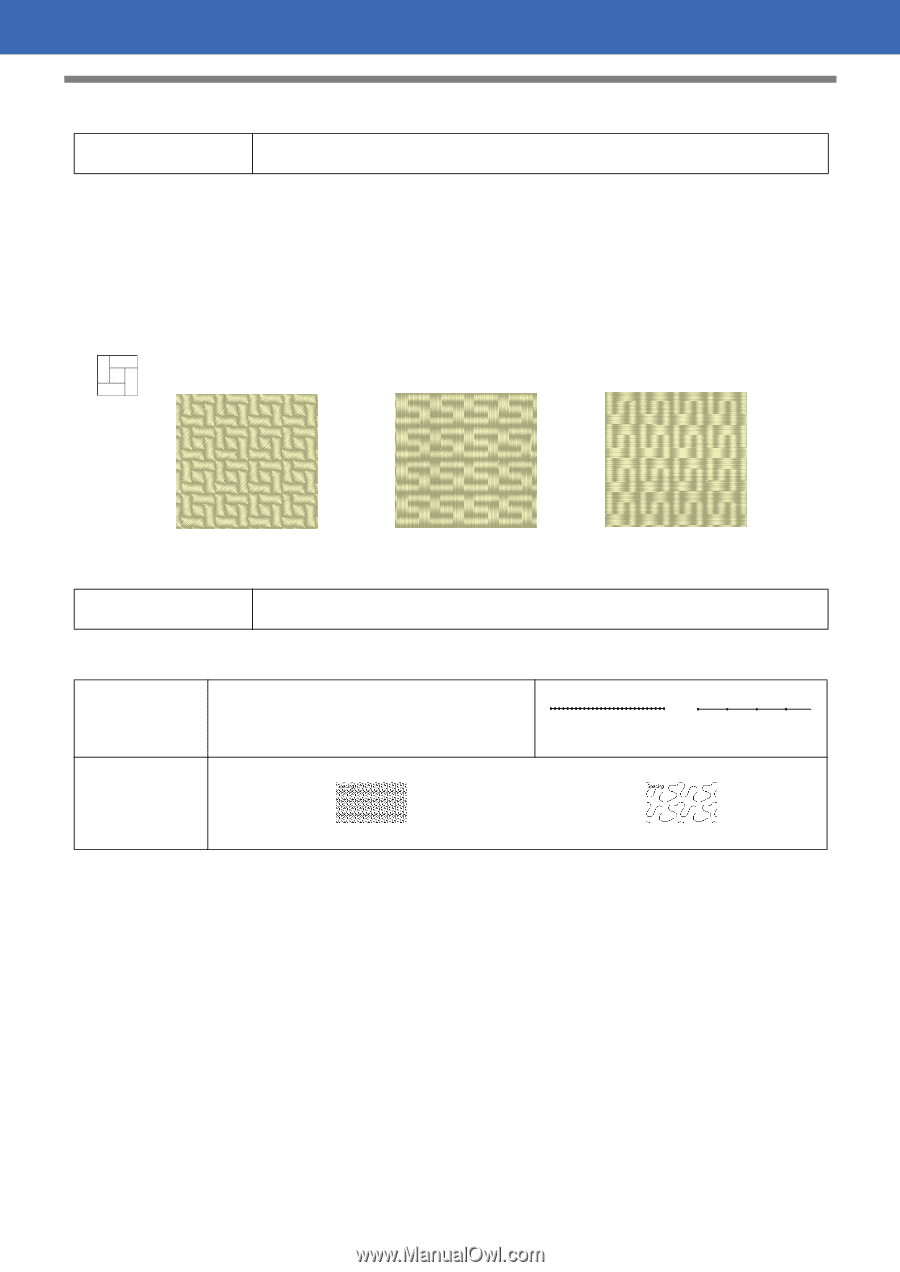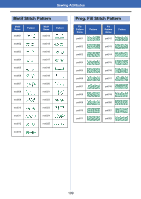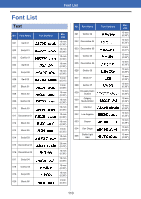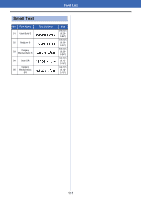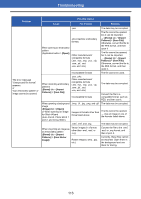Brother International PE-DESIGN PLUS2 Instruction Manual - Page 109
Sewing Attributes, Programmable Fill Stitch, Notes on programmable fill stitches, Motif Stitch
 |
View all Brother International PE-DESIGN PLUS2 manuals
Add to My Manuals
Save this manual to your list of manuals |
Page 109 highlights
Sewing Attributes Programmable Fill Stitch Programmable fill Click the pattern display box to display the Browse dialog box. Select the desired pattern from the list of patterns that appears. Notes on programmable fill stitches In some case of the sew type and pattern directions setting of a programmable fill stitch or a stamp, lines will not be sewn. Use the Realistic View to view exactly how the stitch pattern will be sewn. To get an even better view, make test samples of different settings. Examples of programmable fill stitching: Example 1 Stitch direction: 45° (default) Example 2 Stitch direction: 90° Example 3 Stitch direction: 0° Motif Stitch Pattern and size of the motif stitch patterns cc "Motif Stitch" in the "Line sewing attributes" on page 106 Stippling Stitch Run pitch Spacing Specify the length of one stitch. This cannot be specified if the motif stitch is used. Narrow Short The turns are smoother. Wide Long The turns are more angled. The pattern is finer. The pattern is coarser. 108