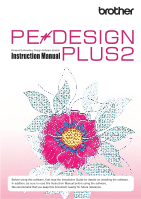Brother International PE-DESIGN PLUS2 Instruction Manual - Page 4
Editing an Imported Shape, to Create an Embroidery, Design for an Appliqué, Combining Text, Auto
 |
View all Brother International PE-DESIGN PLUS2 manuals
Add to My Manuals
Save this manual to your list of manuals |
Page 4 highlights
Editing an Imported Shape to Create an Embroidery Design for an Appliqué cc page 27 Combining Text cc page 64 Auto Punch cc page 73 Cross Stitch cc page 76 Photo Stitch1 cc page 79 Photo Stitch2 cc page 84 3
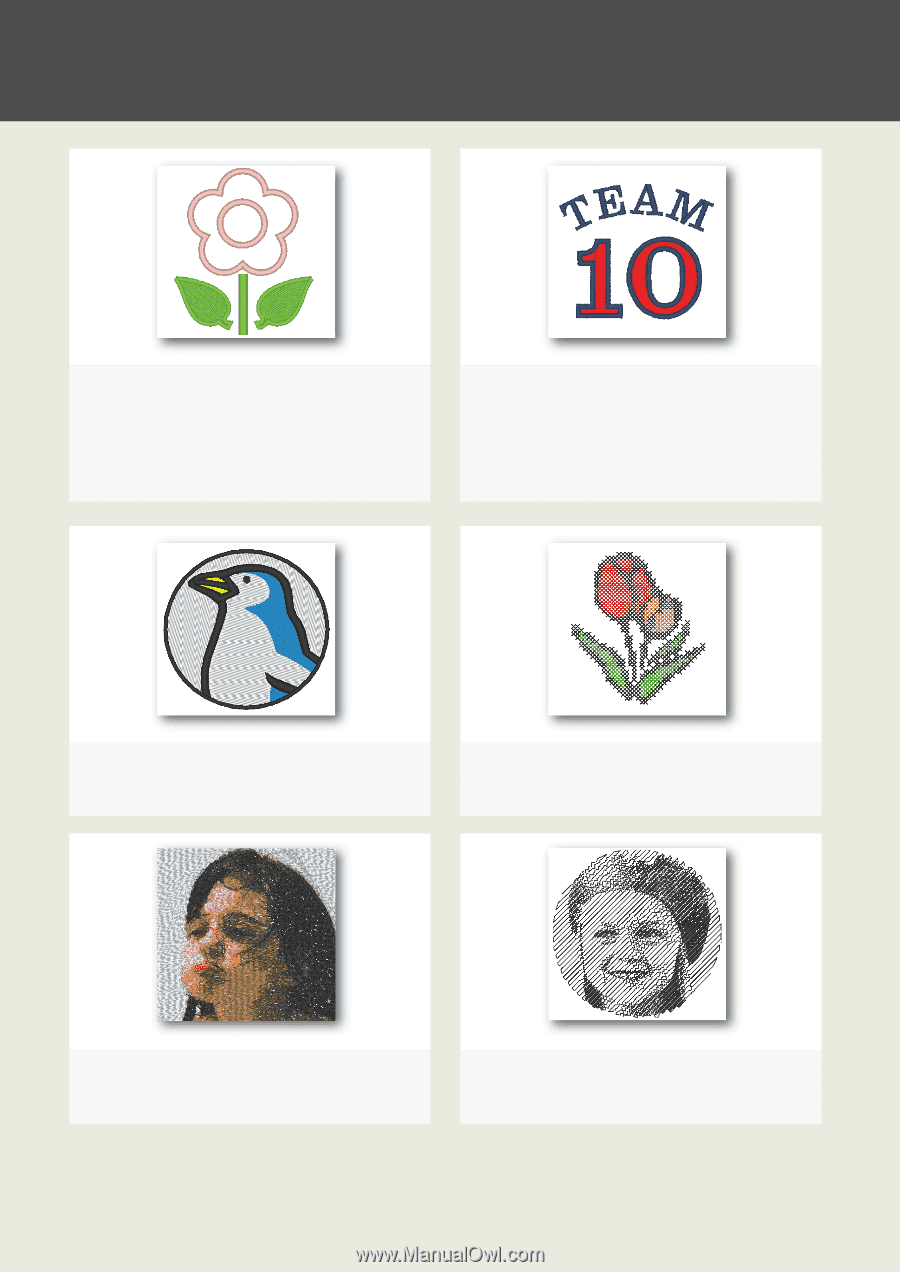
3
Editing an Imported Shape
to Create an Embroidery
Design for an Appliqué
cc
page 27
Combining Text
cc
page 64
Auto Punch
cc
page 73
Cross Stitch
cc
page 76
Photo Stitch1
cc
page 79
Photo Stitch2
cc
page 84