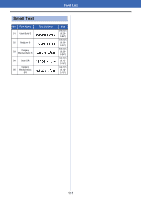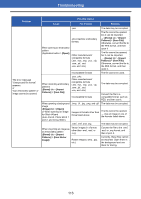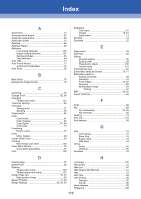116
Index
A
Access key
..................................................................
12
Advanced stitch wizard
................................................
87
Application appearance
...............................................
98
Application button
........................................................
10
Appliqué
......................................................................
62
Applique Wizard
..........................................................
29
Attributes
Line sewing attributes
.......................................
106
Region sewing attributes
...................................
107
Sewing attributes
.................................................
63
Text attributes
.....................................................
68
Auto Hide
.....................................................................
12
Auto Punch Wizard
......................................................
73
Auto Punch Parameters
......................................
75
Auto Scroll
...................................................................
36
B
Back Stitch
..................................................................
78
Background image Density
.........................................
16
C
Centering
.....................................................................
53
Change Color
........................................................
82, 86
Changing
Thread color order
.............................................
101
Character spacing
.......................................................
69
Checking
Sewing order
.......................................................
37
Stitching
..............................................................
36
Closed paths
...............................................................
50
Color
Color button
.........................................................
61
Color changes
.....................................................
39
Color Option
..................................................
81, 86
Color pane
...........................................................
10
Combining
Pattern colors
......................................................
37
Copy
Mirror Copies
.......................................................
28
Create Offset Lines
.....................................................
58
Creating
New thread color chart
......................................
100
Cross Stitch Wizard
.....................................................
76
Cross Stitch parameters
......................................
77
CSV
...........................................................................
100
D
Delete Image
...............................................................
92
Delete Point
.................................................................
52
Deleting
Thread color charts
...........................................
100
Thread colors from charts
.................................
101
Design Page size
..................................................
15, 32
Multi-position hoops
............................................
93
Design Property
.....................................................
11, 39
Design Settings
...............................................
32, 93, 95
Displaying
Color pane
...........................................................
61
Images
..........................................................
16, 91
Import pane
.........................................................
13
Docking
.......................................................................
12
Duplicate
.....................................................................
22
E
Edge radius
.................................................................
49
Edit Point
.....................................................................
52
Editing
Grouped objects
..................................................
56
Sewing order
.......................................................
38
Thread color charts
...........................................
100
Thread colors
....................................................
101
Embroidering area
.......................................................
94
Embroidery attributes for text
................................
70, 71
Embroidery patterns
Adding comments
...............................................
39
Centering
.............................................................
53
From images
.................................................
73, 87
Grouping
.............................................................
55
Multi-position hoops
............................................
94
Printing
........................................................
97
EMF
.......................................................................
40, 42
Export FCM File
..........................................................
59
F
FCM
.............................................................................
59
Flip
...............................................................................
55
Flip Horizontally
.............................................
23, 55
Flip Vertically
.......................................................
55
Floating
........................................................................
12
Font List
.....................................................................
110
Font selector
................................................................
68
G
Grid
..............................................................................
15
Grid Interval
.........................................................
15
Show Grid
...........................................................
15
Snap to Grid
........................................................
15
With Axes
............................................................
15
Group
Group
..................................................................
55
UnGroup
..............................................................
55
Guideline
.....................................................................
33
H
H-Arrange
..................................................................
106
Help button
..................................................................
10
Hide List
......................................................................
67
Hide Objects Not Stitched
...........................................
41
Hide
.............................................................................
12
Hint View
.....................................................................
63
Hole sewing
.................................................................
56
Appliqué
..............................................................
30
Cancel
.................................................................
56
Hoop changes
.............................................................
95
H-Spacing
..................................................................
108