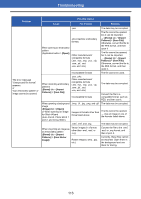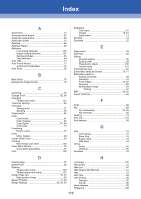118
Index
Remove Overlaps
........................................................
57
Resizing
Images
................................................................
91
Ribbon
.........................................................................
10
Rotate
....................................................................
54, 55
Rotate Right / Rotate Left
............................................
92
Run Pitch
.....................................................................
82
Running stitch
............................................................
106
S
Satin stitch
.................................................................
107
Save / Save As
Embroidery patterns
............................................
46
Images
................................................................
92
Save Image
.................................................................
92
Scaling patterns
...........................................................
54
Select from Candidates
...............................................
82
Select Tools
.................................................................
53
Selecting
All embroidery patterns
.......................................
53
Colors
............................................................
83, 86
Patterns
.........................................................
37, 53
Send
Send to USB Media
.............................................
18
Send to Your Machine
.........................................
18
Sew Page Color
..........................................................
82
Sew type selector
..................................................
62, 63
Sewing attributes
.......................................................
106
Setting
.................................................................
63
Sewing Attribute pane
.........................................
10
Sewing direction
........................................................
107
Sewing Option
.......................................................
82, 86
Sewing Order
..............................................................
37
Editing
.................................................................
38
Hide Objects No Stitched
....................................
41
Select Patterns
....................................................
37
Sew First
.............................................................
38
Sew Last
.............................................................
38
Sew Next
.............................................................
38
Sew Previous
......................................................
38
Sewing Order pane
.............................................
10
Show by color order
............................................
37
Thread color
........................................................
38
Zoom
...................................................................
37
Shape patterns
..............................................................
8
Shapes Tools
..............................................................
49
Shortcut keys
...............................................................
99
Show by color order
....................................................
37
Show Grid
..............................................................
11, 15
Show List
.....................................................................
67
Size
.............................................................................
54
Small Text
...................................................................
71
Snap to Grid
................................................................
15
Solid View
....................................................................
35
Special colors
..............................................................
62
Specifying
....................................................................
32
Status bar
....................................................................
11
Stippling stitch
...................................................
107, 108
Stitch patterns
...............................................................
8
Stitch Simulator
.....................................................
10, 36
Stitch View
...................................................................
35
SVG
.......................................................................
40, 42
T
Technical Support
.....................................................
114
Text
Edit text
...............................................................
68
Enter text
.............................................................
67
Text Attribute pane
..............................................
10
Text Attribute Setting
.....................................
68, 69
Text Line Sew Type
............................................
70
Text patterns
.........................................................
8
Text Region Sew Type
........................................
70
Text Size selector
................................................
68
Text Tools
...............................................
67, 68, 71
Thread Chart
.........................................................
82, 86
Thread colors
Adding to charts
................................................
100
Creating new colors
..........................................
101
Deleting charts
..................................................
100
Deleting from charts
..........................................
101
Editing
...............................................................
101
Editing charts
....................................................
100
Order
.................................................................
101
Total colors
..........................................................
39
User list
.............................................................
101
Thread Colors Used
....................................................
86
Transform
........................................................
52, 65, 69
U
Under sewing
............................................................
106
Undo
............................................................................
11
Ungroup
.......................................................................
55
Unit
............................................................................
103
USB Media
..................................................................
18
User thread color list
...................................................
81
V
V-Arrange
..................................................................
106
Vector images
.......................................................
40, 90
View mode buttons
......................................................
11
V-Spacing
..................................................................
108
W
Window
........................................................................
10
With Axes
....................................................................
15
Wizard
...........................................................................
9
WMF
......................................................................
40, 42
Z
Zigzag stitch
..............................................................
106
Zoom
Actual size zoom
.................................................
34
Selected object zoom
..........................................
34
Zoom All
..............................................................
34
Zoom In / Zoom Out
............................................
34
Zoom ratio
...........................................................
11