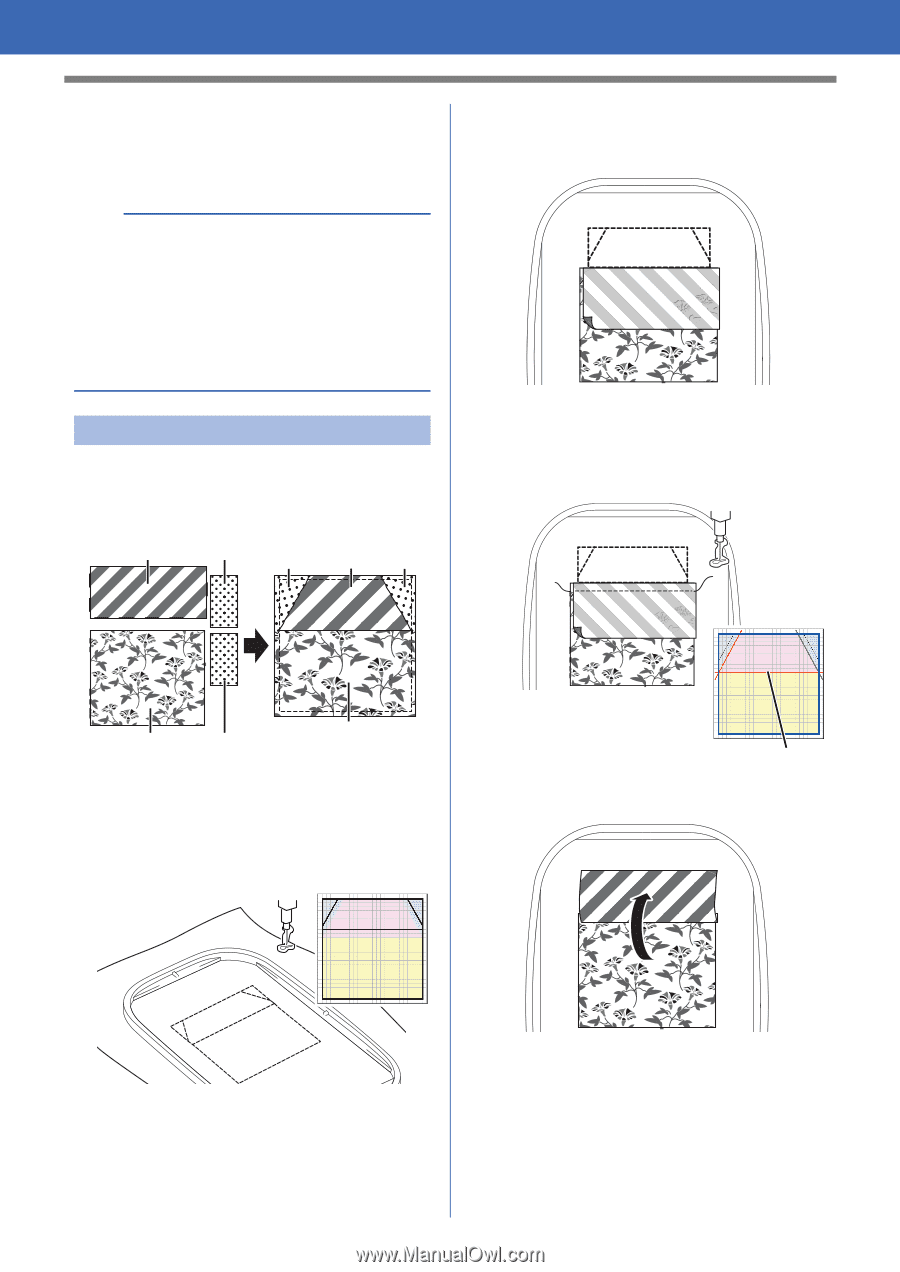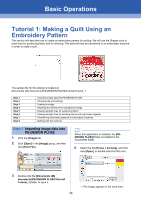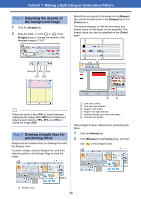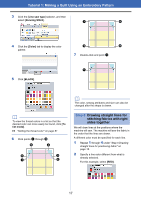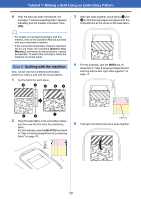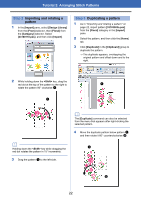Brother International PE-DESIGN PLUS2 Instruction Manual - Page 20
Quilting with the machine, Step 8
 |
View all Brother International PE-DESIGN PLUS2 manuals
Add to My Manuals
Save this manual to your list of manuals |
Page 20 highlights
Tutorial 1: Making a Quilt Using an Embroidery Pattern 4 After the data has been transferred, the message "Finished outputting data." appears, indicating that the transfer is finished. Click [OK]. b • For details on transferring designs with this method, refer to the Operation Manual provided with your embroidery machine. • If the connected embroidery machine has been set to Link mode, the command [Send to Your Machine], mentioned in this procedure, cannot be selected. To select this command, return the machine to normal mode. Step 8 Quilting with the machine Now, we will use the transferred embroidery patterns to make a quilt with the house pattern. 1 Cut the fabric for each piece. b c d b c 3 With right sides together, place fabrics a and b so that their top edges are aligned with the horizontal line at the center of the base fabric. 4 For this example, sew the [RED] line (1) drawn first in "Step 6 Drawing straight lines for stitching fabrics with right sides together" on page 17. a d a 2 Hoop the base fabric in the embroidery frame, and then sew the first color for positioning fabric. For this example, sew the [BLACK] line drawn in "Step 5 Drawing straight lines for positioning fabric" on page 16. Line (1) 5 Fold open the fabrics that were sewn together. 19