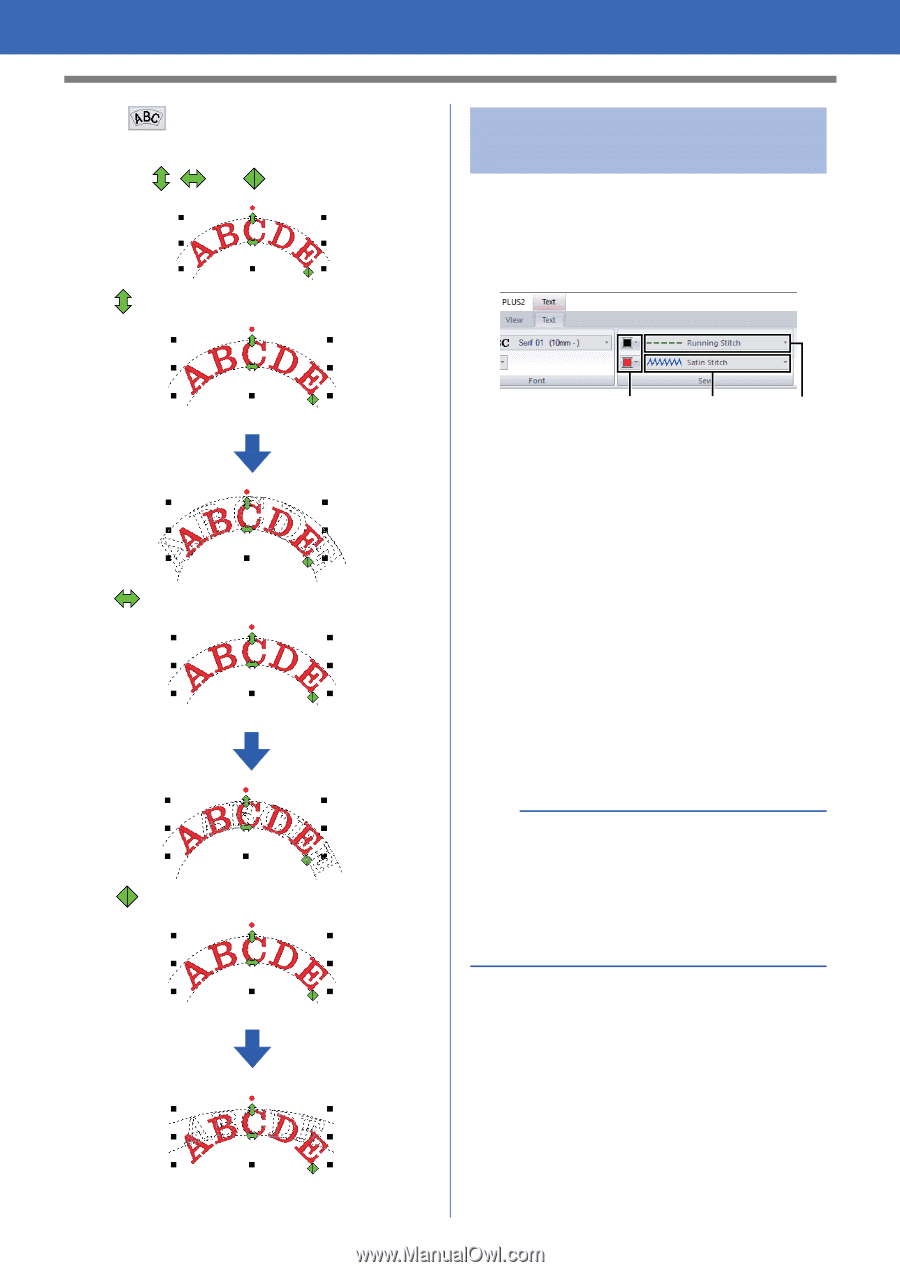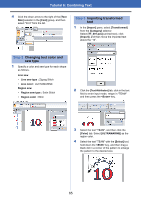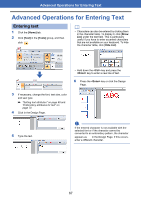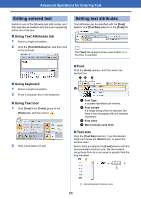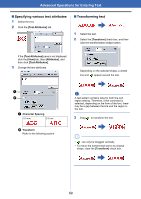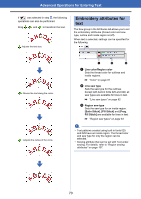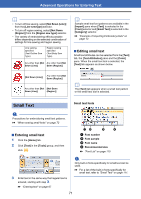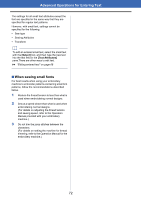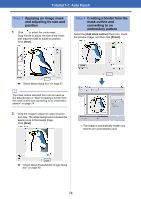Brother International PE-DESIGN PLUS2 Instruction Manual - Page 71
Embroidery attributes for, Line color/Region color, Line sew type, Region sew type, Satin Stitch]
 |
View all Brother International PE-DESIGN PLUS2 manuals
Add to My Manuals
Save this manual to your list of manuals |
Page 71 highlights
Advanced Operations for Entering Text If was selected in step 2, the following operations can also be performed. Drag , and to transform the text. :Adjusts the text size. Embroidery attributes for text The Sew group in the Attributes tab allows you to set the embroidery attributes (thread color and sew type, outline and inside region on/off). When text is selected, settings can be specified for the following. :Moves the text along the circle. :Adjusts the radius of the circle. a c b a Line color/Region color Sets the thread color for outlines and inside regions. cc "Color" on page 61 b Line sew type Sets the sew type for the outlines. Except with built-in fonts 025 and 029, all sew types are available for lines in text. cc "Line sew types" on page 62 c Region sew type Sets the sew type for an inside region. [Satin Stitch], [Fill Stitch] and [Prog. Fill Stitch] are available for lines in text. cc "Region sew types" on page 63 a • Text patterns created using built-in fonts 025 and 029 have an inside region. The thread color and sew type for only the region can be selected. • Sewing attribute that can be set with Text under sewing. For details, refer to "Region sewing attributes" on page 107. 70