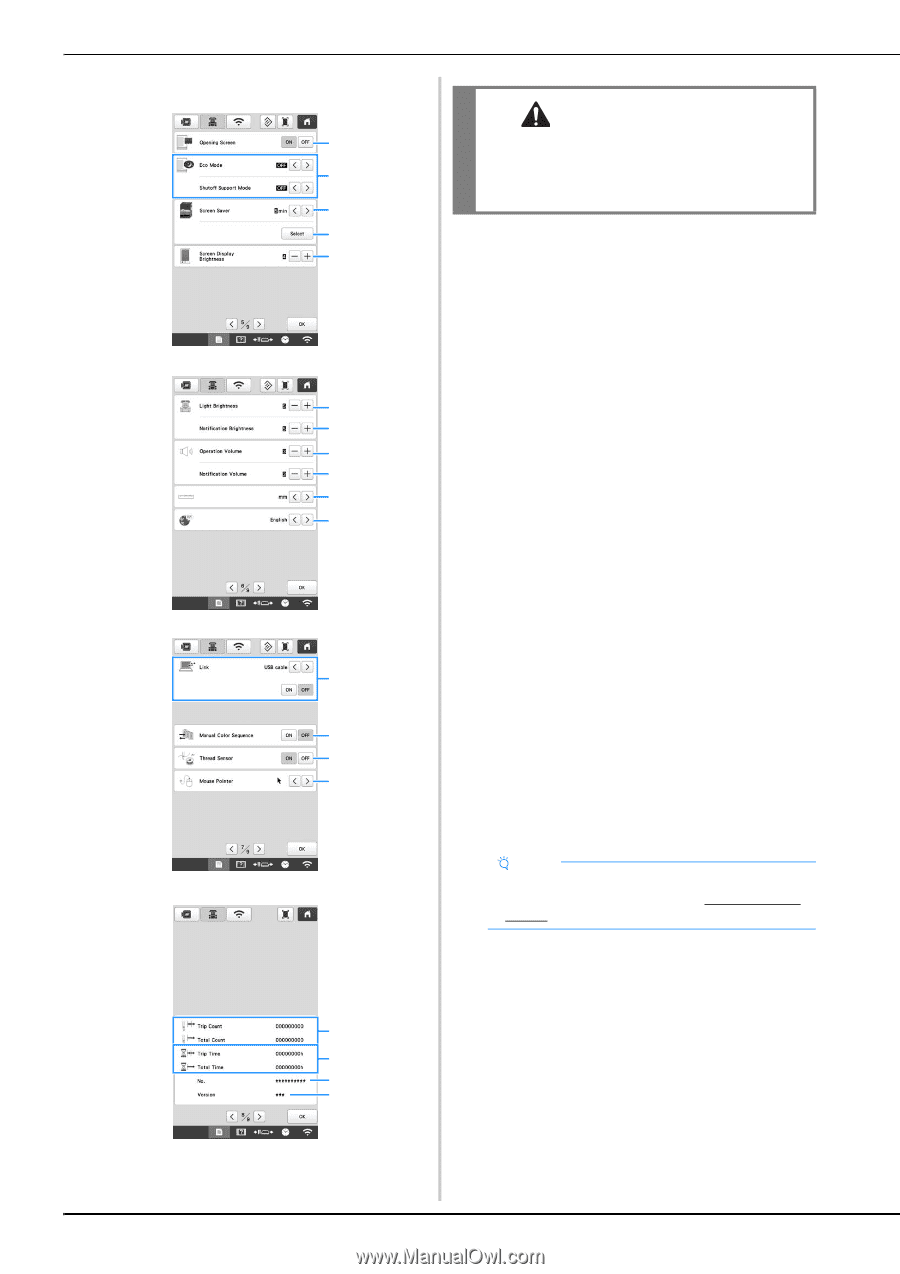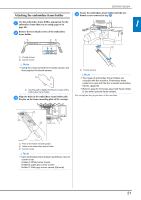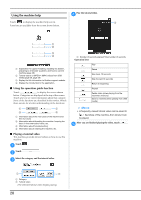Brother International PR1055X Operation Manual - Page 28
General settings
 |
View all Brother International PR1055X manuals
Add to My Manuals
Save this manual to your list of manuals |
Page 28 highlights
■ General settings 1 2 3 4 5 6 7 8 9 0 A B C D E F G H I 26 CAUTION • When [Thread Sensor] is set to [OFF], the machine cannot detect tangled upper thread. Continuing to use the machine with tangled thread may cause damage. 1 The machine can be set so that the opening screen is either displayed ([ON]) or not displayed ([OFF]) when the machine is turned on. 2 Select settings for the [Eco Mode] and [Shutoff Support Mode]. (page 27) 3 Select the length of time until the screen saver appears. 4 Select the image of the screen saver. (page 27) 5 Adjust the brightness of the screen display. 6 Adjust the brightness of the embroidery light. 7 Adjust the brightness of the embroidery light when lighting effects are used to notify that the thread spool must be changed or an error has occurred. 8 Adjust the volume of operation beep. Increase the number for louder volume, decrease for softer volume. 9 Adjust the volume of error notification. Increase the number for louder volume, decrease for softer volume. 0 Select the display units for embroidering (mm/inch). A Select the display language. The keys and messages appear in the selected language. B Select the Link function [ON] or [OFF]. You can choose the USB cable connection or the wireless LAN connection. (page 132) C Set the [Manual Color Sequence] [ON] or [OFF]. (page 58) D Turn both the upper and bobbin thread sensors [ON] or [OFF]. If it is turned [OFF], the machine can be used without upper thread. E Change the shape of the pointer when a USB mouse is used. F [Total Count] shows the total number of stitches embroidered, and [Trip Count] shows the number of stitches that have been embroidered since the machine's last maintenance. G [Total Time] shows the total amount of time that the machine has been used, and [Trip Time] shows the amount of time that the machine has been used since the machine's last maintenance. * Use counters F and G as a standard for performing periodic maintenance and for receiving maintenance for the machine. H Shows the internal machine number for this machine. I Shows the version of the software installed on this machine. Note • Install the latest software. Check with your local authorized Brother dealer or at " http://s.brother/ cubah/ " for available updates (page 192).