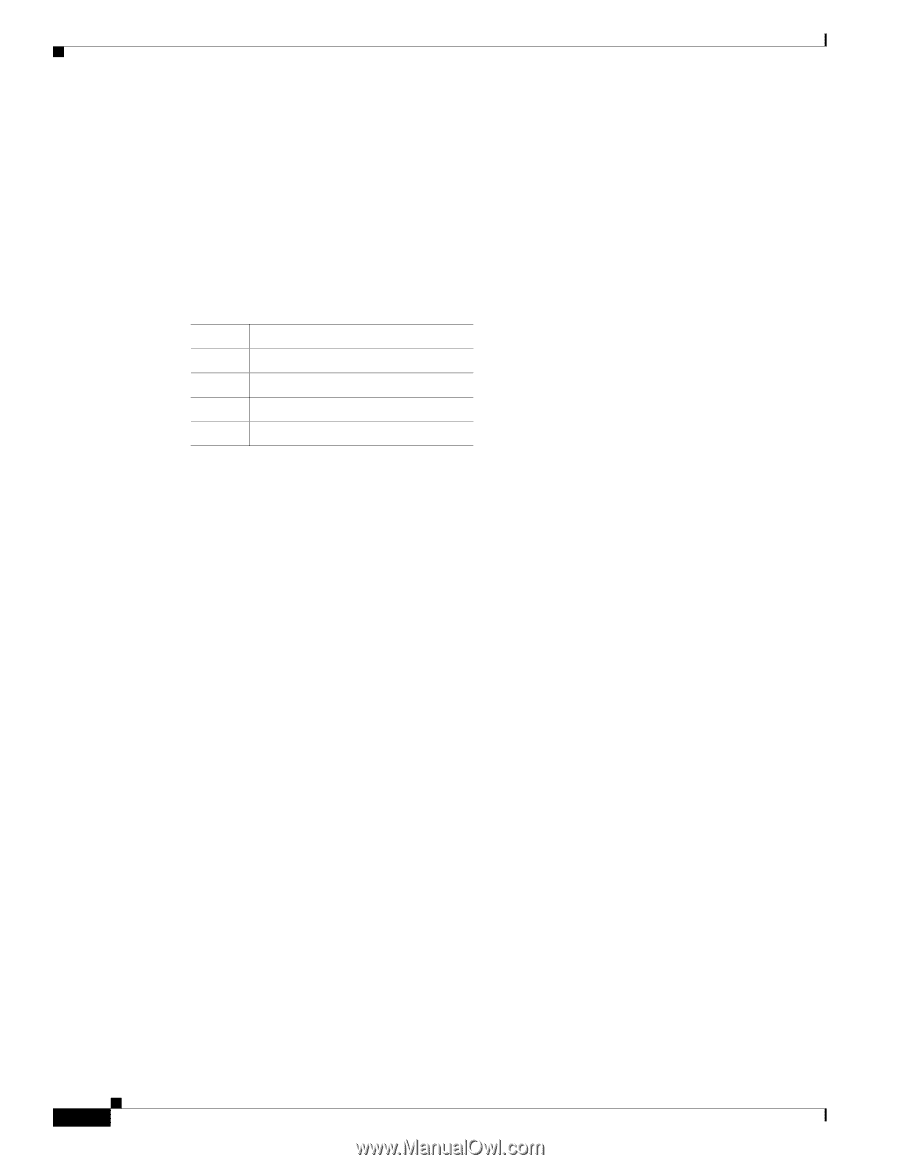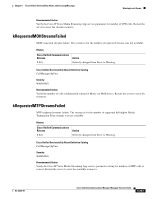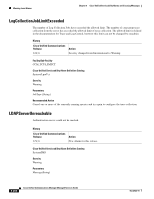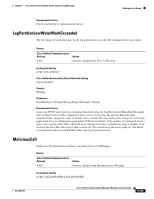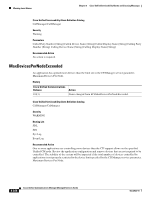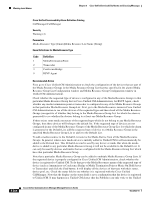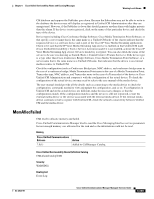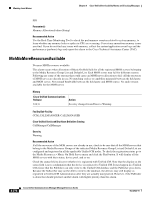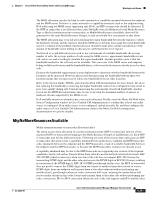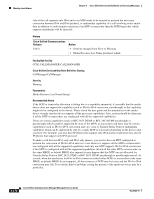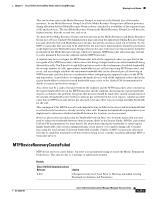Cisco MCS-7825-H3-IPC1 Service Guide - Page 502
Note that a particular Media Resource Group can be added to multiple Media Resource Group Lists. If
 |
View all Cisco MCS-7825-H3-IPC1 manuals
Add to My Manuals
Save this manual to your list of manuals |
Page 502 highlights
Warning-Level Alarms Chapter 6 Cisco Unified Serviceability Alarms and CiscoLog Messages Cisco Unified Serviceability Alarm Definition Catalog CallManager/CallManager Severity Warning (4) Parameters Media Resource Type [Enum]Media Resource List Name [String] Enum Definitions for MediaResourceType Code 1 2 3 9 Definition MediaTerminationPoint Transcoder ConferenceBridge RSVP Agent Recommended Action First, go to Cisco Unified CM Administration to check the configuration of the devices that are part of the Media Resource Groups in the Media Resource Group List that was specified in the alarm (Media Resource Group List Configuration window and Media Resource Group Configuration window in Unified CM Administration). Check whether the requested type of device is configured in any of the Media Resource Groups in that particular Media Resource Group List in Cisco Unified CM Administration; for RSVP Agent, check whether any media termination point or transcoder is configured in any of the Media Resource Groups in that particular Media Resource Group List. Next, go to the Media Resources menu in Cisco Unified CM Administration to see all the devices of the requested type and then check all the Media Resource Groups (irrespective of whether they belong to the Media Resource Group List for which the alarm is generated) to see whether the devices belong to at least one Media Resource Group. If there exists some media resources of the requested type which do not belong to any Media Resource Groups, then these devices will belong to the default list. If the requested type of devices are not configured in any of the Media Resource Groups of the Media Resource Group List for which the alarm is generated or the Default List, add the requested type of device to a Media Resource Group in the specified Media Resource Group List or add it to the Default List. To add a media resource to the Default List remove the Media Device from all the Media Resource Groups. In general, when a new media device is initially added to Unified CM it will automatically be added to the Default List. This Default List can be used by any device or trunk. But when the media device is added to any particular Media Resource Group it will not be available to the Default List. It can only be used by devices and trunks that are configured with the Media Resource Group List which have that particular Media Resource Group. Note that a particular Media Resource Group can be added to multiple Media Resource Group Lists. If the requested device is properly configured in Cisco Unified CM Administration, check whether the device is registered to Unified CM. To do that go to the Media Resources menu of the requested type of device (such as Annunciator or Conference Bridge or Media Termination Point or Music On Hold Server or Transcoder) and click the Find button. It will display all the devices of that type with their status, device pool, etc. Check the status field to see whether it is registered with the Cisco Unified CallManager. Note that the display on the status field is not a confirmation that the device is registered to Unified CM. It may happen in a Unified CM cluster that the Publisher can only write to the Unified 6-268 Cisco Unified Communications Manager Managed Services Guide OL-22523-01