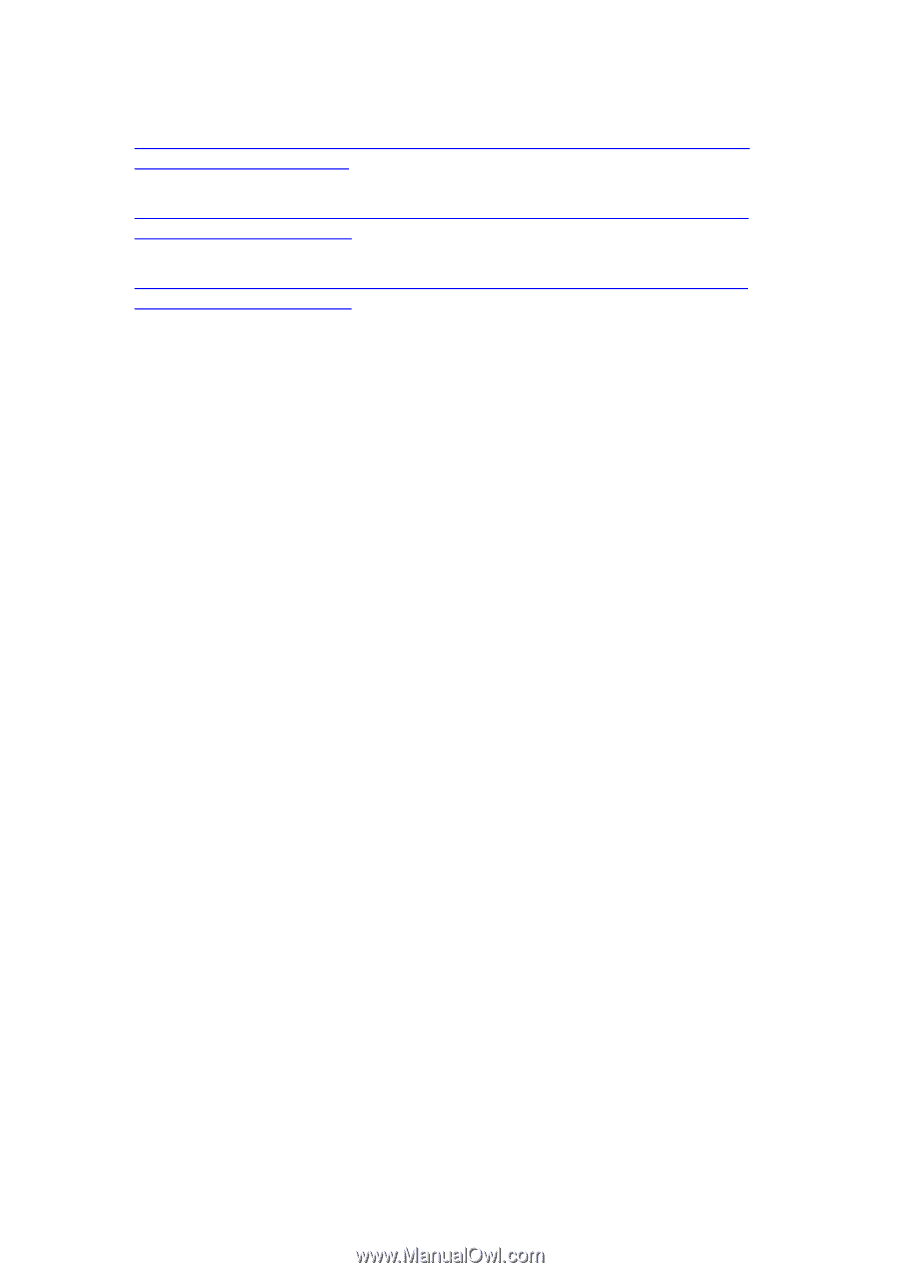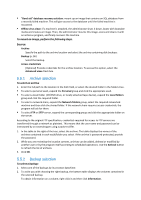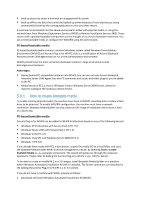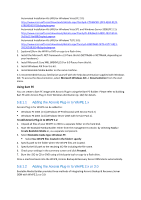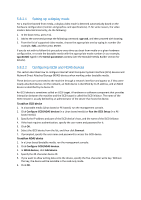D-Link DNS-1250-04 Acronis Backup Software User Manual for DNS-1250-04 - Page 100
Adding the Acronis Plug-in to WinPE 1.x, Using Bart PE
 |
View all D-Link DNS-1250-04 manuals
Add to My Manuals
Save this manual to your list of manuals |
Page 100 highlights
Automated Installation Kit (AIK) for Windows Vista (PE 2.0): http://www.microsoft.com/Downloads/details.aspx?familyid=C7D4BC6D-15F3-4284-9123679830D629F2&displaylang=en Automated Installation Kit (AIK) for Windows Vista SP1 and Windows Server 2008 (PE 2.1): http://www.microsoft.com/downloads/details.aspx?FamilyID=94bb6e34-d890-4932-81a55b50c657de08&DisplayLang=en Automated Installation Kit (AIK) for Windows 7 (PE 3.0): http://www.microsoft.com/downloads/details.aspx?familyid=696DD665-9F76-4177-A81139C26D3B3B34&displaylang=en 2. [optional] Burn the WAIK to DVD or copy to a flash drive. 3. Install the Microsoft .NET Framework v.2.0 from this kit (NETFXx86 or NETFXx64, depending on your hardware.) 4. Install Microsoft Core XML (MSXML) 5.0 or 6.0 Parser from this kit. 5. Install Windows AIK from this kit. 6. Install Bootable Media Builder on the same machine. It is recommended that you familiarize yourself with the help documentation supplied with Windows AIK. To access the documentation, select Microsoft Windows AIK -> Documentation from the start menu. Using Bart PE You can create a Bart PE image with Acronis Plug-in using the Bart PE Builder. Please refer to Building Bart PE with Acronis Plug-in from Windows distribution (p. 102) for details. 5.8.1.1 Adding the Acronis Plug-in to WinPE 1.x Acronis Plug-in for WinPE can be added to: Windows PE 2004 (1.5) (Windows XP Professional with Service Pack 2) Windows PE 2005 (1.6) (Windows Server 2003 with Service Pack 1). To add Acronis Plug-in to WinPE 1.x: 1. Unpack all files of your WinPE 1.x ISO to a separate folder on the hard disk. 2. Start the Bootable Media Builder either from the management console, by selecting Tools > Create Bootable Media or, as a separate component. 3. Select Bootable media type: Windows PE. Select Use WinPE files located in the folder I specify 4. Specify path to the folder where the WinPE files are located. 5. Specify the full path to the resulting ISO file including the file name. 6. Check your settings in the summary screen and click Proceed. 7. Burn the .ISO to CD or DVD using a third-party tool or copy to a flash drive. Once a machine boots into the WinPE, Acronis Backup & Recovery Server OEM starts automatically. 5.8.1.2 Adding the Acronis Plug-in to WinPE 2.x or 3.0 Bootable Media Builder provides three methods of integrating Acronis Backup & Recovery Server OEM with WinPE 2.x or 3.0: