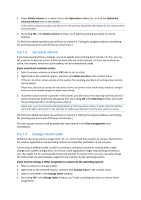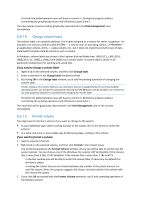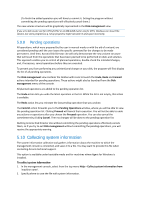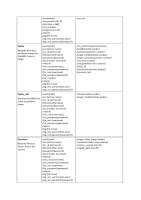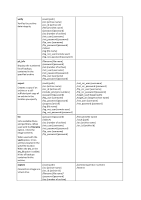D-Link DNS-1250-04 Acronis Backup Software User Manual for DNS-1250-04 - Page 124
verify, pit_info, export, filename, vault, arc_id, target_vault:[target path]
 |
View all D-Link DNS-1250-04 manuals
Add to My Manuals
Save this manual to your list of manuals |
Page 124 highlights
verify Verifies the archive data integrity /vault:[path] /arc:[archive name] /arc_id:[archive id] /filename:[file name] /password:[password] /asz:[number of archive] /net_user:[username] /net_password:[password] /ftp_user:[username] /ftp_password:[password] /reboot /log:[file name] /log_net_user:[remote user] /log_net_password:[password] pit_info Displays the numbered list of backups, contained in the specified archive /filename:[file name] /password:[password] /asz:[number of archive] /net_user:[username] /net_password:[password] /ftp_user:[username] /ftp_password:[password] export Creates a copy of an archive or a selfsufficient part copy of an archive in the location you specify /vault:[path] /arc:[archive name] /arc_id:[archive id] /include_pits:[pits numbers] /password:[password] /ftp_user:[username] /ftp_password:[password] /progress:[on|off] /log:[file name] /log_net_user:[remote user] /log_net_password:[password] list Lists available drives and partitions. When used with the filename option, it lists the image contents. When used with the vault option, it lists archives located in the specified location. When the arc, or the arc_id option is added, it lists all backups contained in the archive. /password:[password] /index:N /asz:[number of archive] /net_user:[username] /net_password:[password] /ftp_user:[username] /ftp_password:[password] explore Connects an image as a virtual drive /vault:[path] /arc:[archive name] /arc_id:[archive id] /filename:[file name]* /password:[password] /asz:[number of archive] /net_src_user:[username] /net_src_password:[password] /ftp_src_user:[username] /ftp_src_password:[password] /target_vault:[target path] /target_arc:[target archive name] /net_user:[username] /net_password:[password] /filename:[file name] /vault:[path] /arc:[archive name] /arc_id:[archive id] /partition:[partition number] /letter:X