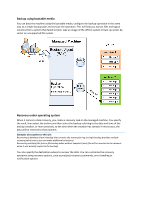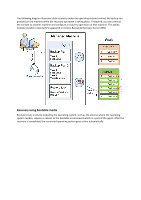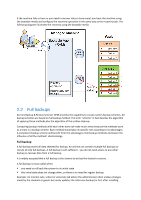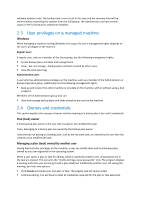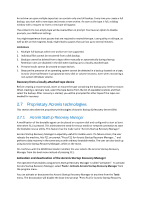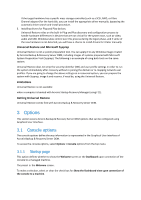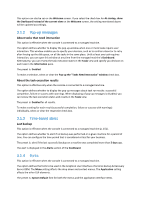D-Link DNS-1250-04 Acronis Backup Software User Manual for DNS-1250-04 - Page 23
Backing up dynamic volumes, Recovering dynamic volumes, Backed up source, Recovered to, Dynamic volume
 |
View all D-Link DNS-1250-04 manuals
Add to My Manuals
Save this manual to your list of manuals |
Page 23 highlights
Acronis Backup & Recovery Server OEM can back up and recover dynamic volumes and, with minor limitations, basic GPT volumes. Backing up dynamic volumes Dynamic and basic GPT volumes are backed up in the same way as basic MBR volumes. When creating a backup plan through the GUI, all types of volumes are available for selection as Items to back up. When using the command line, specify the dynamic and GPT volumes with the DYN prefix. The boot code on basic GPT volumes is not backed up or recovered. Recovering dynamic volumes A dynamic volume can be recovered over any type of existing volume to unallocated space of a disk group to unallocated space of a basic disk. Recovery over an existing volume When a dynamic volume is recovered over an existing volume, either basic or dynamic, the target volume's data is overwritten with the backup content. The type of target volume (basic, simple/spanned, striped, mirrored, RAID 0+1, RAID 5) will not change. The target volume size has to be enough to accommodate the backup content. Recovery to disk group unallocated space When a dynamic volume is recovered to disk group unallocated space, both the type and the content of the resulting volume are recovered. The unallocated space size has to be enough to accommodate the backup content. The way unallocated space is distributed among the disks is also important. Example Striped volumes consume equal portions of space on each disk. Assume you are going to recover a 30GB striped volume to a disk group consisting of two disks. Each disk has volumes and a certain amount of unallocated space. The total size of unallocated space is 40GB. The recovery will always result in a striped volume if the unallocated space is distributed evenly among the disks (20GB and 20GB). If one of the disks has 10GB and the other has 30GB of unallocated space, then the recovery result depends on the size of the data being recovered. If the data size is less than 20GB, then one disk can hold, say, 10GB; the other will hold the remaining 10GB. This way, a striped volume will be created on both disks and 20GB on the second disk will remain unallocated. If the data size is more than 20GB, the data cannot be distributed evenly between the two disks, but can fit into a single simple volume. A simple volume accommodating all the data will be created on the second disk. The first disk will remain untouched. Backed up (source): Recovered to: Dynamic volume Basic MBR volume Basic GPT volume Dynamic volume Dynamic volume Type as of the target Dynamic volume Type as of the target Dynamic volume Type as of the target