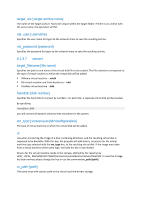D-Link DNS-1250-04 Acronis Backup Software User Manual for DNS-1250-04 - Page 136
list, filename:[file name], vault:[path], arc:[archive name], arc_id:[archive id], Acronis Secure Zone
 |
View all D-Link DNS-1250-04 manuals
Add to My Manuals
Save this manual to your list of manuals |
Page 136 highlights
6.1.3.8 list filename:[file name] With this option, the image contents are displayed. When listing image contents, the partition numbers may not coincide with those in the drives/partitions list, if the image does not contain all the disk partitions. For example, if the image contains partitions 2-3 and 2-5, they will be listed as 2-1 and 2-2. If the deploy /partition command cannot find a partition in the image by its physical number, use the partition: /target_partition: keys. For the above example, to restore partition 2-5 to its original place use: /partition:2-2 /target_partition:2-5 If the vault option is specified the filename option is ignored. vault:[path] Specifies a path to the location whose archives you want to list. Along with archive names, it lists Universally Unique Identifiers (UUID) that are used with the arc_id option. The following locations are supported: Local folders, e.g.: /vault:C:\Test , or /vault:"C:\Test 1" Network folders, e.g.: /vault:\\ServerA\Share\ Managed vaults (for advanced product editions only), e.g.: /vault:bsp://StorageNode/VaultName FTP and SFTP, e.g.: /vault:ftp://ServerA/Folder1 CD, DVD - with the path specified as a local path, e.g.: /vault:F:\ Acronis Secure Zone, e.g.: /vault:atis:///asz Tapes, e.g.: /vault:atis:///tape?0 Unmanaged vaults are specified by their path. For example, if a vault is located in a folder, specify the path to that folder. If the vault option is specified the filename option is ignored. arc:[archive name] Used in combination with the vault option. Lists all backups contained in the archive. If not specified, the arc_id option is used. If both the arc and arc_id options are specified, the arc_id option is used. arc_id:[archive id] Used in combination with the vault option. Lists all backups of the selected archive. If not specified, the arc option is used. If both the arc and arc_id options are specified, the arc_id option is used.