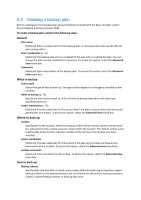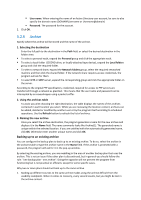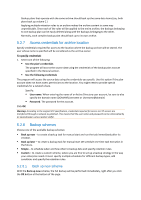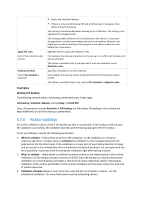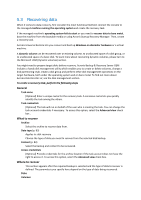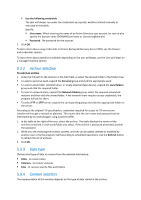D-Link DNS-1250-04 Acronis Backup Software User Manual for DNS-1250-04 - Page 79
Back up later scheme, Simple scheme, Custom backup scheme, At a glance, Parameters
 |
View all D-Link DNS-1250-04 manuals
Add to My Manuals
Save this manual to your list of manuals |
Page 79 highlights
5.2.8.2 Back up later scheme With the Back up later scheme, the backup will be performed only once, at the date and time you specify. Specify the appropriate settings as follows Backup type Select the type of backup. Date and time The task will be started manually Specify when to start the backup. Select this check box, if you do not need to put the backup task on a schedule and wish to start it manually afterwards. 5.2.8.3 Simple scheme With the simple backup scheme you just schedule when and how often to back up data and set the retention rule. To set up the simple backup scheme, specify the appropriate settings as follows. Backup Set up the backup schedule - when and how often to back up the data. To learn more about setting up the schedule, see the Scheduling section. Retention rule With the simple scheme, only one retention rule is available. Set the retention period for the backups. 5.2.8.4 Custom backup scheme At a glance Custom schedule and conditions for backups of each type Custom schedule and retention rules Parameters Parameter Meaning Full backup Specifies on what schedule and under which conditions to perform a full backup. For example, the full backup can be set up to run every Sunday at 1:00 AM as soon as all users are logged off. Clean up archive Specifies how to get rid of old backups: either to apply retention rules regularly or clean up the archive during a backup when the destination location runs out of space. By default, the retention rules are not specified, which means older backups will not be deleted automatically. Using retention rules Specify the retention rules and when to apply them. This setting is recommended for backup destinations such as shared folders. When there is insufficient space while backing up The archive will be cleaned up only during backup and only if there is not enough space to create a new backup. In this case, the program will act as follows: