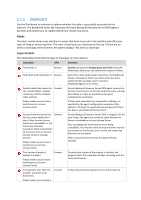D-Link DNS-1250-04 Acronis Backup Software User Manual for DNS-1250-04 - Page 65
Working with backup plans and tasks, Backup plan, View details, Plan Details, Task Details, View log
 |
View all D-Link DNS-1250-04 manuals
Add to My Manuals
Save this manual to your list of manuals |
Page 65 highlights
"Succeeded", "-", or "Stopped" The "-" state means that the task has never been started or has been started, but has not finished yet and so its result is not available. 5.1.2.2 Working with backup plans and tasks Actions on backup plans and tasks The following is a guideline for you to perform operations with backup plans and tasks. To Do Create a new backup plan, or a task Click New, then select one of the following: Backup plan Recovery task Validation task (p. 92) View details of a plan/task Backup plan Click View details. In the Plan Details window, review the plan details. Task View plan's/task's log Click View details. In the Task Details window, review the task details. Backup plan Click View log. You will be taken to the Log (p. 71) view containing the list of the plan-related log entries. Task Run a plan/task Click View log. You will be taken to the Log (p. 71) view containing the list of the task-related log entries. Backup plan Click Run. In the Run Backup Plan (p. 69) window, select the task you need to be run. Running the backup plan starts the selected task of that plan immediately in spite of its schedule and conditions. Why can't I run the backup plan? Do not have the appropriate privilege Without the Administrator privileges on the machine, a user cannot run plans owned by other users. Task Click Run. The task will be executed immediately in spite of its schedule and conditions.