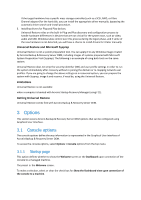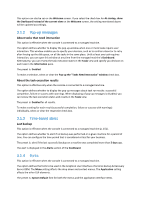D-Link DNS-1250-04 Acronis Backup Software User Manual for DNS-1250-04 - Page 31
Log cleanup rules (UMMS), Default backup and recovery options, Default backup options
 |
View all D-Link DNS-1250-04 manuals
Add to My Manuals
Save this manual to your list of manuals |
Page 31 highlights
You might be asked for lmmib2.dll that can be found on the installation disc of your operating system. 3.2.2 Log cleanup rules (UMMS) This option specifies how to clean up the Acronis Backup & Recovery Server OEM agent log. This option defines the maximum size of the agent log folder (in Windows XP/2003 Server, %ALLUSERSPROFILE%\Application Data\ASM\UniversalBMR\UMMS\LogEvents). The preset is: Maximum log size: 1 GB. On cleanup, keep 95% of the maximum log size. When the option is enabled, the program compares the actual log size with the maximum size after every 100 log entries. Once the maximum log size is exceeded, the program deletes the oldest log entries. You can select the amount of log entries to retain. The default 95% setting will keep most of the log. With the minimum 1% setting, the log will be nearly cleared. 3.3 Default backup and recovery options 3.3.1 Default backup options Availability of the backup options The set of available backup options depends on: The environment the agent operates in (Windows media) The type of the data being backed up (disk) The backup destination (networked location or local disk) The backup scheme (Back up now or using the scheduler) The following table summarizes the availability of the backup options. Agent for Windows Bootable media (PE-based) Disk backup Disk backup Archive protection + (password) Pre/Post backup commands + Pre/Post data capture + commands Multi-volume snapshot + Use VSS (p. 36) + Compression level + Backup performance: Backup priority + + PE only + -