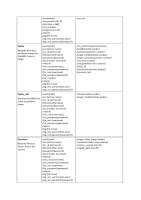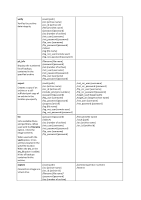D-Link DNS-1250-04 Acronis Backup Software User Manual for DNS-1250-04 - Page 128
Backup options, incremental, compression:[0…9], split:[size in MB], General options, oss_numbers
 |
View all D-Link DNS-1250-04 manuals
Add to My Manuals
Save this manual to your list of manuals |
Page 128 highlights
6.1.2.2 Backup options incremental Set the backup type to incremental. If not specified or there is no basic full backup, a full backup will be created. compression:[0...9] Specify the data compression level. It ranges from 0 to 9 and is set to 3 by default. split:[size in MB] Split the backup into parts of the specified size, if the archive location is other than ASZ. 6.1.2.3 General options oss_numbers Declares that numbers of partitions in the /partition option are adjusted for the MBR partition table rather than just as ascending numbers. This means that primary partitions have numbers 1-1, 1-2, 13, 1-4; logical partitions numbers start with 1-5. For example, if the disk has one primary and two logical partitions, their numbers can appear as follows: /partition:1-1,1-2,1-3 or /oss_numbers /partition:1-1,1-5,1-6 reboot Reboot the machine before the operation (if required) and after the operation is completed. Use this option when performing any operation that requires a reboot: recovering a system disk, creating Acronis Secure Zone on a system disk, cloning a system disk. The machine will be rebooted automatically. To postpone the operation until a user reboots the system manually, add the /later option. With this option, the operation will be performed after the user initiates a reboot. The /reboot option can be used with operations that do not necessarily require a reboot. Examples of such operations are recovery under bootable media, recovering files that are not locked by the operating system, most cases of backup, archive validation. In those cases a reboot will be performed after the operation is completed. The /later option does not have sense. The following table summarizes the software behavior with and without the /reboot and /later options. Reboot is necessary Reboot is not required /reboot /later /reboot 2 reboots, the 1st one is postponed 2 reboots 1 reboot after operation 1 reboot after operation