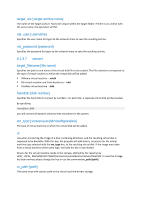D-Link DNS-1250-04 Acronis Backup Software User Manual for DNS-1250-04 - Page 140
Export backups, Convert an image to virtual disk, List, D:\Backups
 |
View all D-Link DNS-1250-04 manuals
Add to My Manuals
Save this manual to your list of manuals |
Page 140 highlights
C:\Program Files\Acronis\BackupAndRecovery>trueimagecmd /pit_info /filename:\\srv\elenel\kons.tib Pit number: 1 type: image; kind: base; date: 6/27/2009 11:39:10 AM Pit number: 2 type: image; kind: incremental; date: 6/27/2009 11:43:13 AM Pit number: 3 type: image; kind: incremental; date: 6/27/2009 11:44:04 AM Pit number: 4 type: image; kind: incremental; date: 6/27/2009 11:48:22 AM Pit number: 5 type: image; kind: incremental; date: 6/27/2009 11:50:32 AM Operation has succeeded. The following command will create on disk D: an archive consisting of three files Kons_new.tib, (pit 2 of the archive \\smbsrv\Archives\Kons.tib, former \\smbsrv\Archives\Kons2.tib) Kons_new2.tib (pit 4, former \\smbsrv\Archives\Kons4.tib) and Kons_new3.tib (pit 5, former \\smbsrv\Archives\Kons5.tib): trueimagecmd /consolidate /filename:\\smbsrv\Archives\Kons.tib /target_filename:D:\Kons_new.tib /include_pits:2,4,5 6.1.4.6 Export backups The following command will export 3 backups (pits) from the archive (Archive 1) located in D:\Backups to the new archive (Archive 2) on the FTP server (Server22/Vault3): trueimagecmd /export /vault:D:\Backups /arc:"Archive 1" /include_pits:2,4,5 /target_vault:ftp://Server22/Vault3 /target_arc:"Archive 2" /ftp_user:"user" /ftp_password:"password" /progress:on The following command will export 2 backups (pits) from the archive (Archive 1) located in managed vault "Vault1" to the new archive (Archive 2) on the network share (Server15\Backups): trueimagecmd /export /vault:bsp://StorageNode/Vault1 /arc:"Archive 1" /include_pits:2,3 /net_src_user:"user" /net_src_password:"password" /target_vault:\\Server15\Backups\ /target_arc:"Archive 2" /net_user:"user" /net_password:"password" /progress:on 6.1.4.7 Convert an image to virtual disk The following command will convert images of disks 1 and 3, contained in the file C:\MyBackup.tib, to the virtual disks C:\MyHDD.vmdk and C:\MyHDD2.vmdk for using with VMware type virtual machines: trueimagecmd /convert /filename:C:\MyBackup.tib /target_filename:C:\MyHDD.vmdk /vm_type:vmware /harddisk:1,3 6.1.4.8 List The following command will list available partitions: trueimagecmd /list The following command will list contents of the latest image located in Acronis Secure Zone: trueimagecmd /list /asz