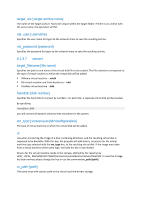D-Link DNS-1250-04 Acronis Backup Software User Manual for DNS-1250-04 - Page 132
fat16_32, type:[active | primary | logical], preserve_mbr, Options specific for Universal Restore
 |
View all D-Link DNS-1250-04 manuals
Add to My Manuals
Save this manual to your list of manuals |
Page 132 highlights
fat16_32 Enables the file system conversion from FAT16 to FAT32 if the partition size after recovery is likely to exceed 2 GB. Without this option, the recovered partition will inherit the file system from the image. type:[active | primary | logical] Sets the restored partition active, primary or logical, if possible (for example, there cannot be more than four primary partitions on the disk). Setting a partition active always sets it primary, while a partition set primary may remain inactive. If the type is not specified, the program tries to keep the target partition type. If the target partition is active, the restored partition is set active. If the target partition is primary, and there are other primary partitions on the disk, one of them will be set active, while the restored partition becomes primary. If no other primary partitions remain on the disk, the restored partition is set active. When restoring a partition on unallocated space, the program extracts the partition type from the image. For the primary partition, the type will be set as follows: if the target disk is the 1st according to BIOS and it has no other primary partitions, the restored partition will be set active if the target disk is the 1st according to BIOS and there are other primary partitions on it, the restored partition will be set logical if the target disk is not the 1st, the restored partition will be set logical. preserve_mbr When restoring a partition over an existing one, the target partition is deleted from the disk along with its entry in the target disk MBR. Then, with the preserve_mbr option, the restored partition's entry will occupy the upper empty position in the target disk MBR. Thus, the target disk MBR is preserved. If not specified, the restored partition's entry will occupy the same position as in the source disk MBR saved in the image. If the position is not empty, the existing entry will be moved to another position. Options specific for Universal Restore The following options are available when using the Universal Restore add-on to Acronis Backup & Recovery Server OEM. ur_path:[path] Specifies using Acronis Universal Restore and the path to the drivers storage. ur_username:[username] Specifies using Acronis Universal Restore and a user name. When getting access to a place located on the remote computer, the username depends on the service which is used to get access to the remote resource. E.g. if the remote resource is a shared folder located on a workgroup computer, the username must contain the remote computer name ("Computer_name\User_name"). If the resource is located on an FTP-server the computer name is not required. When the target and local computer are members of different domains, the username must contain the name of the domain the target computer is the member of (e.g. "Domain_name\User_name").