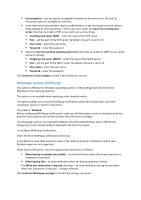D-Link DNS-1250-04 Acronis Backup Software User Manual for DNS-1250-04 - Page 45
Additional settings, Always use a free tape
 |
View all D-Link DNS-1250-04 manuals
Add to My Manuals
Save this manual to your list of manuals |
Page 45 highlights
Always use a free tape If you leave the options below unchanged, then each backup will be written onto the tape specified by the Use a separate tape set option. With some of the options below enabled, the program will add new tapes to the tape set every time when a full, incremental or differential backup is created. For each full backup The preset is: Disabled. When this option is enabled, each full backup will be written onto a free tape. The tape will be loaded to a drive especially for this operation. If the Use a separate tape set option is enabled, only incremental and differential backups of the same data will be appended to the tape. 3.3.1.14 Additional settings Specify the additional settings for the backup operation by selecting or clearing the following check boxes. Overwrite data on a tape without prompting for user confirmation This option is effective only when backing up to a tape device. The preset is: Disabled. When starting backup to a non-empty tape in a locally attached tape device, the program will warn that you are about to lose data on the tape. To disable this warning, select this check box. Dismount media after backup has finished This option is effective in Windows operating systems. This option is effective when backing up to a removable media (CD, DVD, tape or floppy disk.) The preset is: Disabled. The destination CD/DVD can be ejected or the tape can be dismounted after the backup is completed. Ask for the first media while backing up to removable media This option is effective only when backing up to removable media. The option defines whether to display the Insert First Media prompt when backing up to removable media. The preset is: Enabled. When the option is enabled, backing up to removable media may be not possible if the user is away, because the program will wait for someone to press OK in the prompt box. Hence, you should disable the prompt when scheduling a backup to removable media. Then, if the removable media is available (for example, a DVD is inserted), the task can run unattended. Restart the machine automatically after backup is finished This option is available only when operating under bootable media. The preset is: Disabled.