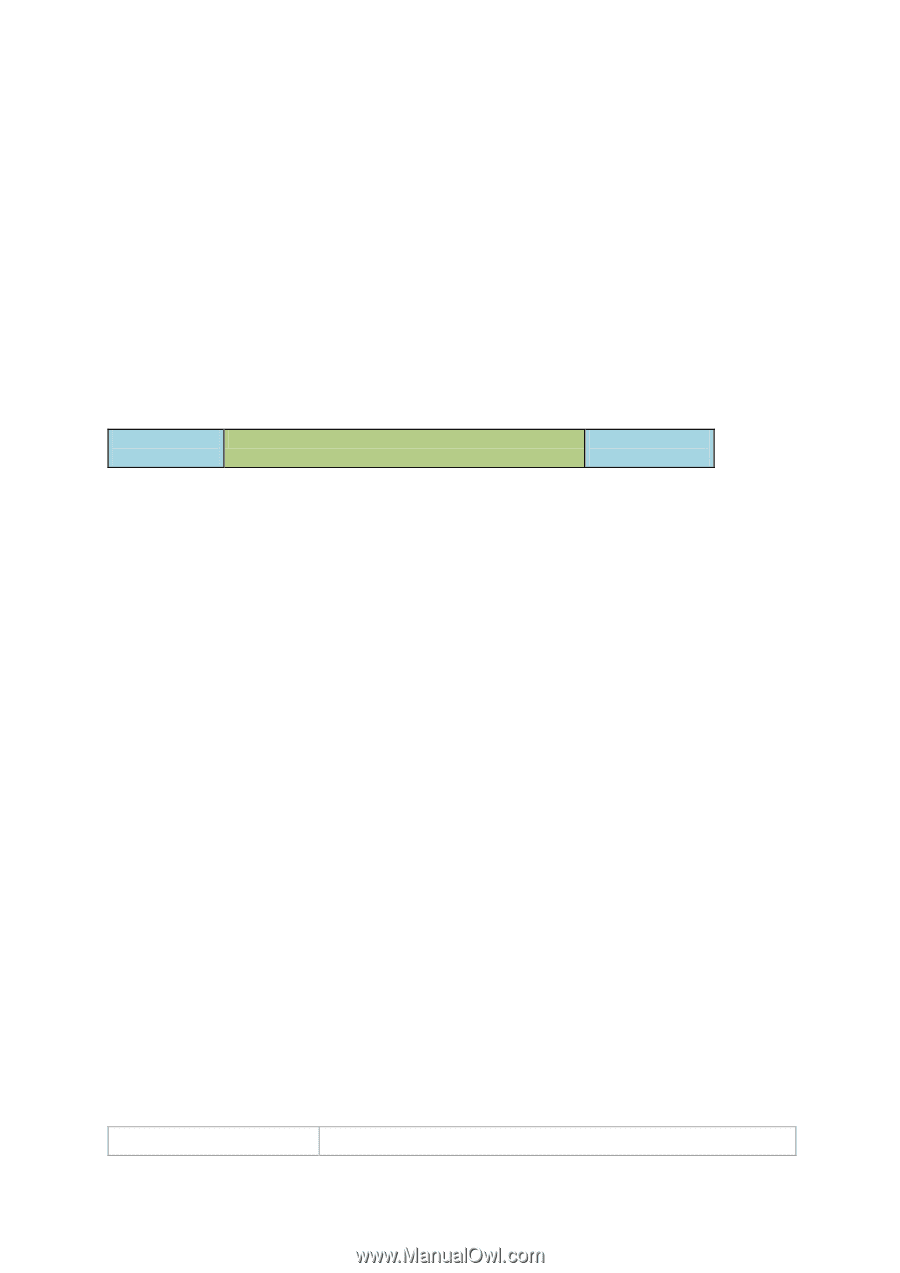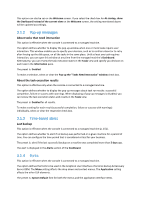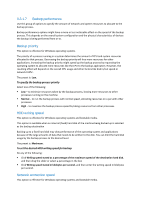D-Link DNS-1250-04 Acronis Backup Software User Manual for DNS-1250-04 - Page 33
Pre/Post commands, Pre-backup command, To protect the archive from unauthorized access
 |
View all D-Link DNS-1250-04 manuals
Add to My Manuals
Save this manual to your list of manuals |
Page 33 highlights
To protect the archive from unauthorized access 1. Select the Set password for the archive check box. 2. In the Enter the password field, type a password. 3. In the Confirm the password field, re-type the password. 4. Click OK. 3.3.1.2 Pre/Post commands This option is effective for Windows operating systems and PE-based bootable media. The option enables you to define the commands to be automatically executed before and after the backup procedure. The following scheme illustrates when pre/post commands are executed. Pre-backup command Backup Post-backup command Examples of how you can use the pre/post commands: delete some temporary files from the disk before starting backup configure a third-party antivirus product to be started each time before the backup starts copy an archive to another location after the backup ends. The program does not support interactive commands, i.e. commands that require user input (for example, "pause"). To specify pre/post commands 1. Enable pre/post commands execution by checking the following options: Execute before the backup Execute after the backup 2. Do any of the following: Click Edit to specify a new command or a batch file Select the existing command or the batch file from the drop-down list 3. Click OK. Pre-backup command To specify a command/batch file to be executed before the backup process starts 1. In the Command field, type a command or browse to a batch file. The program does not support interactive commands, i.e. commands that require user input (for example, "pause".) 2. In the Working directory field, specify a path to a directory where the command/batch file will be executed. 3. In the Arguments field specify the command's execution arguments, if required. 4. Depending on the result you want to obtain, select the appropriate options as described in the table below. 5. Click Test command to check if the command is correct. Check box Selection