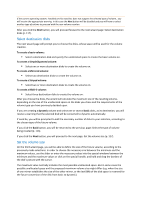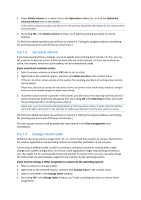D-Link DNS-1250-04 Acronis Backup Software User Manual for DNS-1250-04 - Page 114
Changing disk status
 |
View all D-Link DNS-1250-04 manuals
Add to My Manuals
Save this manual to your list of manuals |
Page 114 highlights
dynamic disks (all volume types except Simple volumes), then you will be warned here about the possible damage to the data involved in the conversion. Please note, the operation is unavailable for a dynamic disk containing Spanned, Striped, or RAID-5 volumes. 3. If you click OK in this warning window, the conversion will be performed immediately. After the conversion the last 8Mb of disk space is reserved for the future conversion of the disk from basic to dynamic. In some cases the possible unallocated space and the proposed maximum volume size might differ (e.g. when the size of one mirror establishes the size of the other mirror, or the last 8Mb of disk space are reserved for the future conversion of the disk from basic to dynamic). System disk conversion Acronis Disk Director Lite does not require an operating system reboot after dynamic to basic conversion of the disk, if: 1. There is a single Windows 2008/Vista operating system installed on the disk. 2. The machine runs this operating system. Dynamic to basic conversion of the disk, comprising of system volumes, takes a certain amount of time, and any power loss, unintentional turning off of the machine or accidental pressing of the Reset button during the procedure could result in bootability loss. In contrast to Windows Disk Manager the program ensures: safe conversion of a dynamic disk to basic when it contains volumes with data for simple and mirrored volumes in multiboot systems, bootability of a system that was offline during the operation 5.9.6.7 Changing disk status Changing disk status is effective for Windows Vista SP1, Windows Server 2008, Windows 7 operating systems and applies to the current disk layout (p. 108). One of the following disk statuses always appears in the graphical view of the disk next to the disk's name: Online The online status means that a disk is accessible in the read-write mode. This is the normal disk status. If you need a disk to be accessible in the read-only mode, select the disk and then change its status to offline by selecting Change disk status to offline from the Operations menu. Offline The offline status means that a disk is accessible in the read-only mode. To bring the selected offline disk back to online, select Change disk status to online from the Operations menu. If the disk has the offline status and the disk's name is Missing, this means that the disk cannot be located or identified by the operating system. It may be corrupted, disconnected, or powered off. For information on how to bring a disk that is offline and missing back online, please refer to the following Microsoft knowledge base article: http://technet.microsoft.com/enus/library/cc732026.aspx.